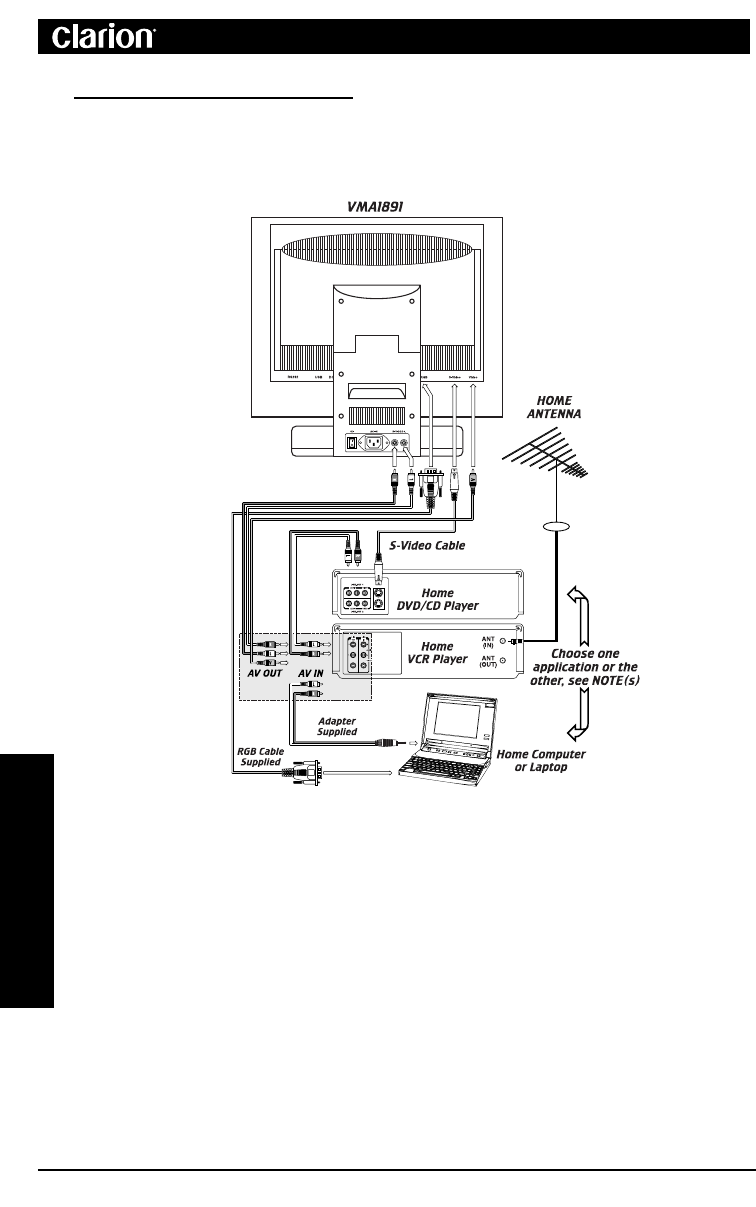
110 V
AC
H
OME
A
PPLICATION
:
Attaching a home VCR player.
1. Connect the L/R audio outputs of the VCR player to the R-AUDIO-L inputs.
2. Connect the video output to the Video input on the VMA1891.
NOTE: Since there is only one set of L/R audio inputs on the VMA1891,
additional components must route their audio signals through the VCR
A/V inputs. This may limit the components attached to the VMA1891.
Attaching a home computer or laptop.
1. Connect the computer’s audio output (through the provided adapter cable) into
the R-AUDIO-L inputs on the VMA1891 (see diagram above for multiple
component attachment).
2. Connect the VGA output on the computer (using the provided VGA cable)
directly to the RGB input on the monitor.
Attaching a home DVD/CD Player.
1. Connect the DVD/CD player’s audio output into the R-AUDIO-L inputs on the
VMA1891 (see diagram above for multiple component attachment).
2. Connect the S-Video output on the DVD/CD (S-Video cable is not supplied)
directly to the S-Video input on the monitor.
6
110V Application
VMA1891 18.1” TFT LCD Color Monitor














