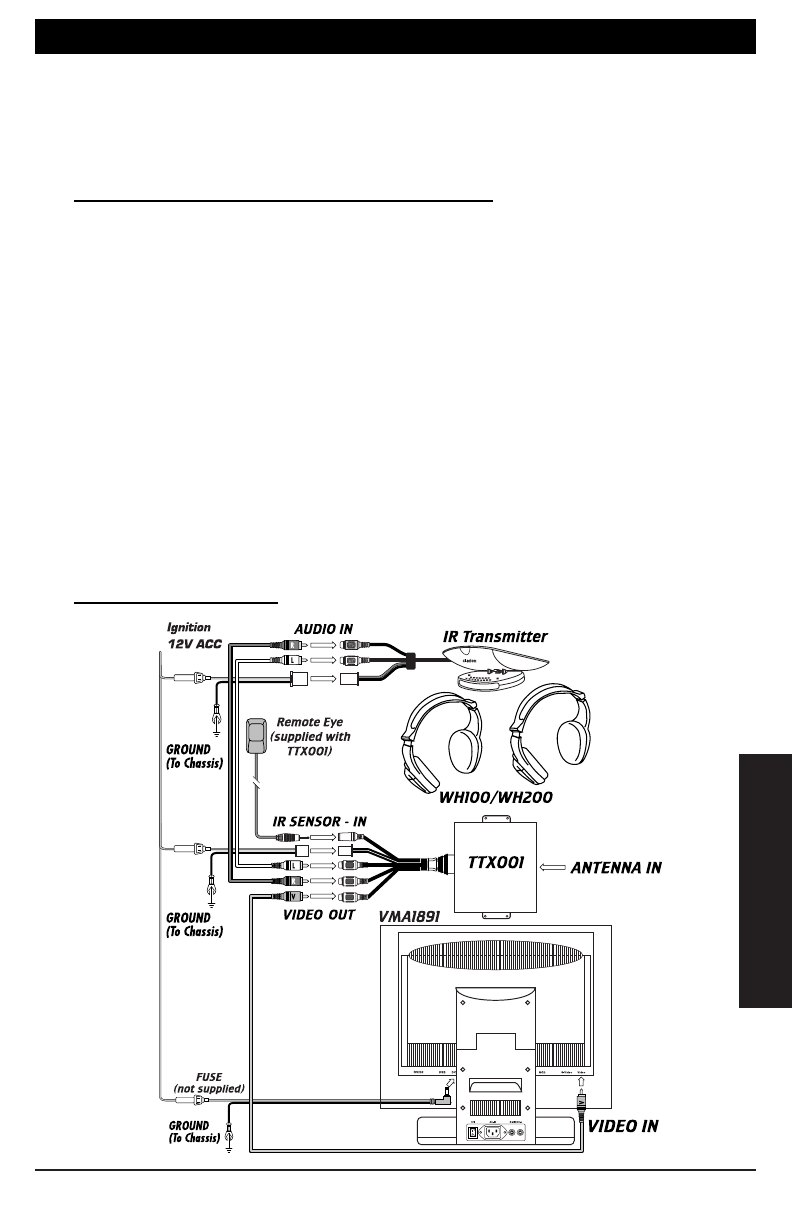7
12V Application
OWNER’S MANUAL
NOTE: If there is no S-Video output on your DVD/CD player, connect its
video output to the video input on the VMA1891. The S-Video output
connection is preferred over the composite video output due to better
signal quality.
W
IRING
P
RECAUTIONS
(+12V
DC
O
PERATION
):
Read all wiring precautions. If you are not sure of the connections, contact your
authorized Clarion dealer.
• Be sure to disconnect the car’s negative (-) battery terminal to prevent short
circuits during installation.
• When creating passage holes through metal or plastic panels, use grommets to
eliminate any sharp edges created during drilling. This will protect power or
video wires from nicks or damaged causing a possible short circuit or failure.
• When connecting the ground lead, fasten the ground lead (black) securely to a
clean metal plate on the vehicle. Use sandpaper to remove any paint from the
surface where the ground terminal is attached.
• If the fuse should blow, check to see if the wiring is correct.
NOTE:
This monitor’s audio section can only be power through the 110 Vac
connection. When using the monitor in a +12Vdc application,
additional audio components are required. See your Clarion Dealer
for additional equipment.
12V
DC
A
PPLICATIONS
: