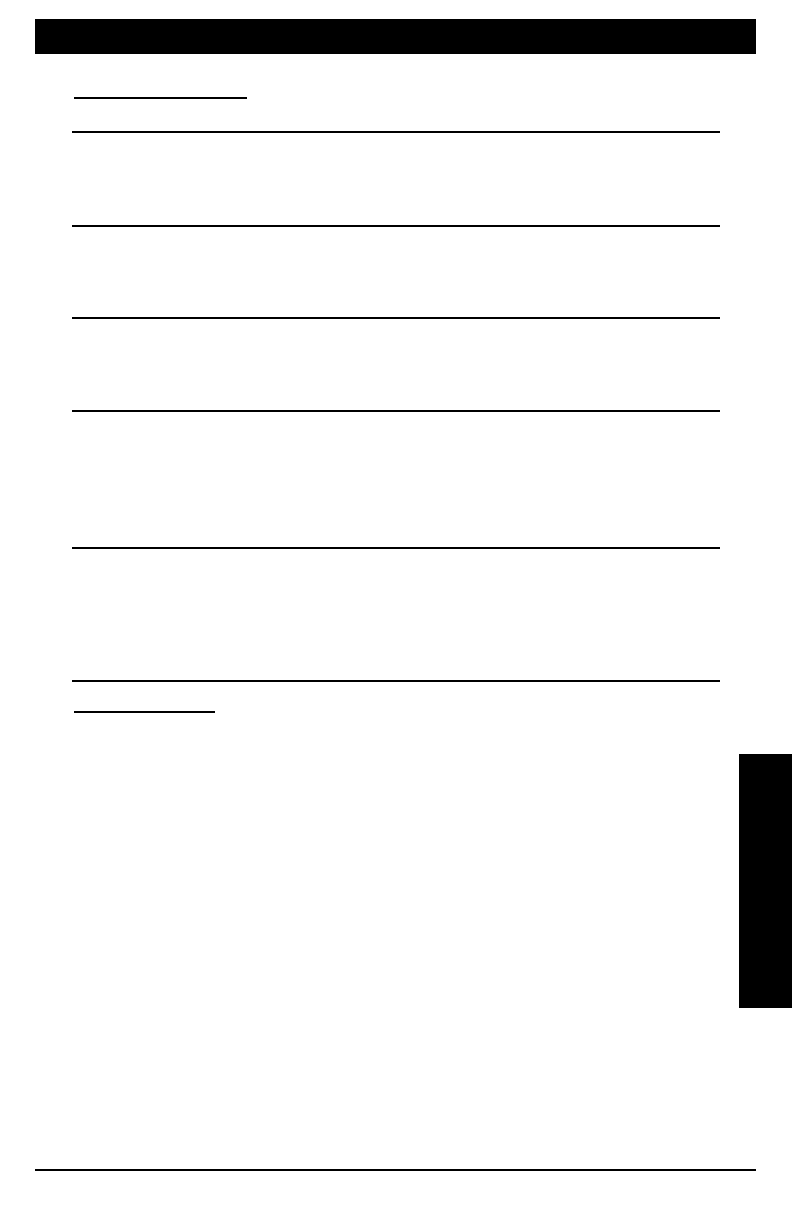
9
OWNER’S MANUAL
PUT TITLE HERE
TROUBLESHOOTING
No picture on mon-
itor.
Set the TV Tuner function to “TV”
mode.
In the VTR mode, no picture appears
if no video signal is being input to the
VIDEO IN terminal of the tuner.
The TV tuner is not
set to TV mode
(using the TTX001)
The TV tuner is set
to VTR mode.
S
PECIFICATIONS
:
GENERAL SPECIFICATIONS:
Power Requirement: +12 volts dc (9-16 volts dc)
Power Consumption: 7 watts, Power On
0.58 amps (58 mA)
Weight: 1.1 lb (0.5 kg)
Dimensions (w x h x d): 7-3/8 x 5-1/8 x 1-1/4 in.
(188 x 130 x 31 mm)
Supplied Accessories: 3.5mm Male to Male IR extension cable (5 Meters)
Video RCA cable (5 Meters)
2-pin Molex Power connector
MONITOR SPECIFICATIONS:
Display Type: Color TFT Active Matrix LCD
Screen Size: 6.4” (Panel Dimensions 113 x 85mm)
Pixels: 960 x 234
Screen Resolution: 224,640 Dots
Video Input Level (RCA): 1.0 volts peak to peak, NTSC
RGB Input Level: 0.75 volts peak to peak, TTL
The picture has
shadows when con-
nected to the
TTX001.
This may due to signals reflected off
buildings, mountains, etc. Check
again in a different place and direc-
tion.
The signal condi-
tion is poor.
The picture has
stripes or spots
when connected to
the TTX001.
This may due to signal interference
from other cars, high voltage lines,
neon lights, etc. Check again in
another place.
There may be inter-
ference signals.
System does not
work.
Replace external fuse with the same
value.
Check the wire connections and con-
nect it properly.
Fuse is blown.
Power wires are not
connected.
The screen is dark. Check that the brightness is properly
adjusted and set it properly.
This may happen if the temperature
in the vehicle is below 30°F or above
113°F. Check again when the tem-
perature is between 30 and 113°F.
The brightness is
adjusted too low.
Usage conditions
are poor.
T
ROUBLESHOOTING
:
Symptom Cause Solution













