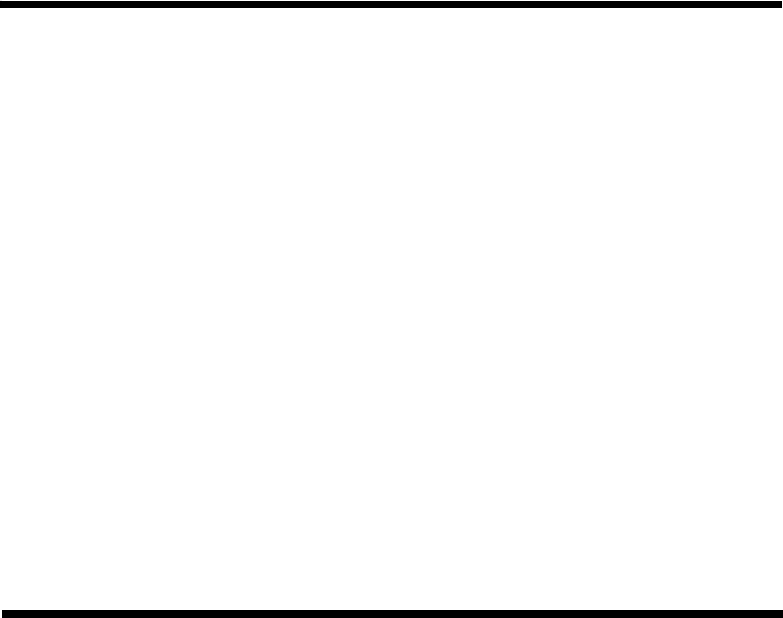
17
Playing two videos or games at once
If your vehicle is equipped with two LCD monitors in the headrests and two
video source units, two different videos or games can play at the same time.
Each monitor transmits the infrared audio signal over its own channel, A or B.
When a vehicle has two monitors, the default is to configure the monitor in the
driver’s headrest to use IR channel A, and the monitor in the passenger’s
headrest to use IR channel B. You can change this.
1. Press MENU key several times to locate the IR CH option.
2. Press down () or up () to alternate between A and B or OFF.
Note:
You don’t need to select the IR channel if your vehicle has only one monitor.
Disabling automatic power on
Your monitor is preset at the factory to switch on when you turn on your
vehicle’s ignition. However, you can set it up to remain the VMA off until you
press POWER on the monitor.
1. Press MENU several times until you reach the AUTO POWER option.
2. Press down () or up () to turn automatic power ON and OFF.


















