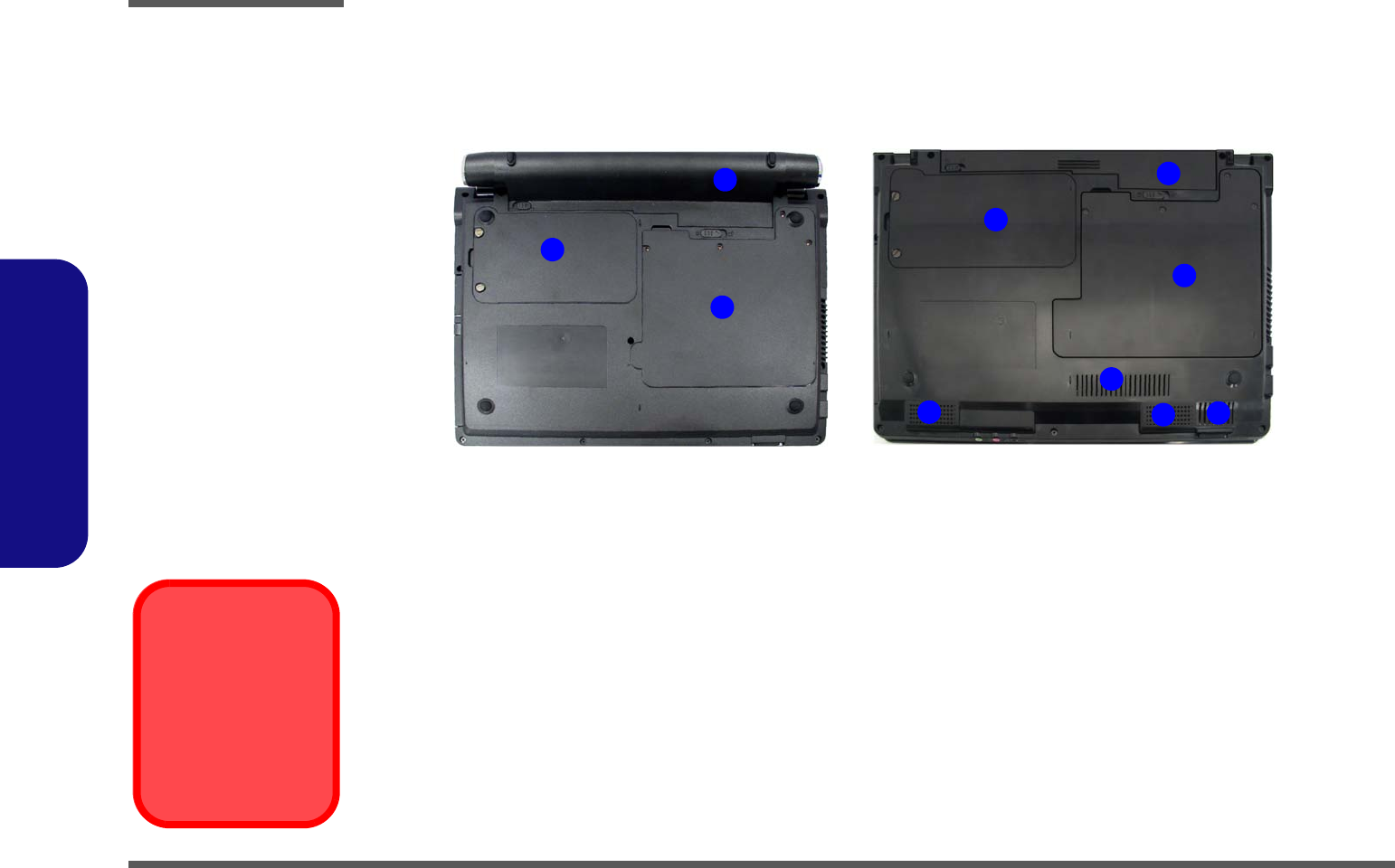
Introduction
1 - 8 External Locator - Bottom View
1.Introduction
External Locator - Bottom View
Figure 6
Bottom View
1. Battery (M730T 8
Cell Battery
Pictured)
2. Hard Disk Bay
Cover
(3.5G Module
Location)
3. RAM & CPU Bay
Cover
4. Vent/Fan Intake/
Outlet
(M730T Only)
5. Speakers
(M730T Only)
Overheating
To prevent your com-
puter from overheating
make sure nothing
blocks the vent/fan in-
takes while the com-
puter is in use.
M720T/M728T/M729T M730T
2
3
1
2
3
1
4
5
4
5


















