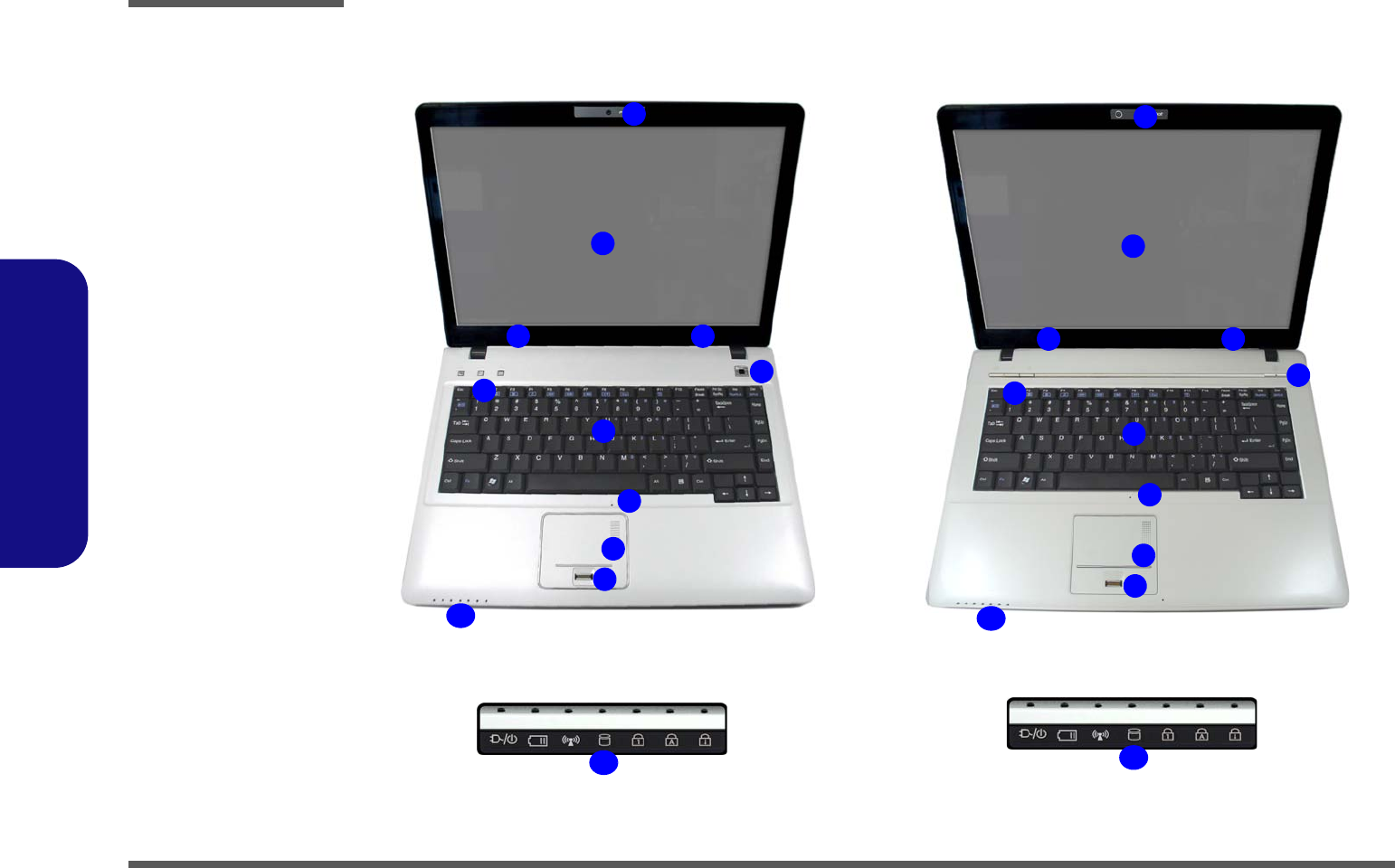
Introduction
1 - 6 External Locator - Top View with LCD Panel Open
1.Introduction
External Locator - Top View with LCD Panel Open
Figure 1
Top View
1. Optional Built-In
PC Camera
2. LCD
3. Speakers
4. Power Button
5. Hot Key Buttons
6. Keyboard
7. Built-In
Microphone
8. Touchpad &
Buttons
9. Fingerprint
Module (Optional)
10. LED Indicators
M740T/M740TU M760T/M760TU
2
5
1
7
9
4
6
33
10
10
10
2
5
1
7
9
4
6
33
10
8
8


















