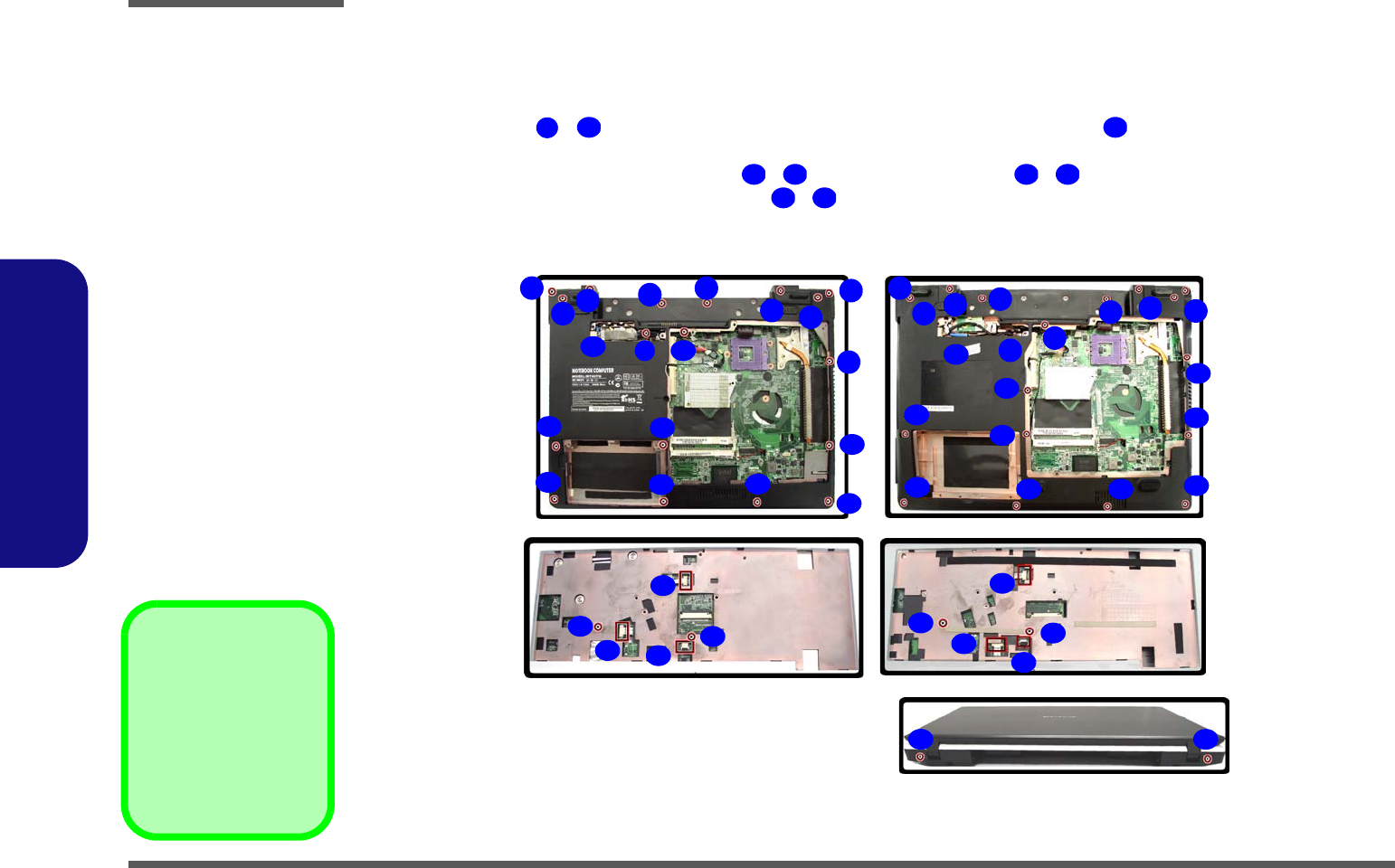
Disassembly
2 - 20 Removing the Modem
2.Disassembly
Removing the Modem
1. Turn off the computer, remove the battery (page 2 - 5), HDD (page 2 - 6), component bay cover (page 2 - 11),
optical device (page 2 - 9), CPU (page 2 - 14), bluetooth (page 2 - 18) and keyboard (page 2 - 19).
2. Remove screws - from the bottom case and carefully disconnect the cable from the mainboard (Figure
17a).
3. Turn the computer over, remove screws - and disconnect cables - (Figure 17b).
4. For M760T/M760TU only - remove screws - (Figure 17c) from the rear of the computer.
1
18
19
20
21
22
24
25
26
• 20 Screws
(M740T/
M740TU)/ 22
Screws (M760T/
M760TU)
3
a.
b.
11
20
1
2
4
6
5
7
8
9
12
13
10
14
15
16
17
18
21
23
22
1
2
3
19
4
5
6
7
8
9
10
11
12
1314
15
16
17
18
19
M760T/M760TUM740T/M740TU
24
20
21
22
23
24
c.
25 26
Figure 16
Modem Removal
a. Remove the screws and
diconnect the cable.
b. Turn the computer over,
remove the screws and
disconnect the cable.
c. Remove the screws.


















