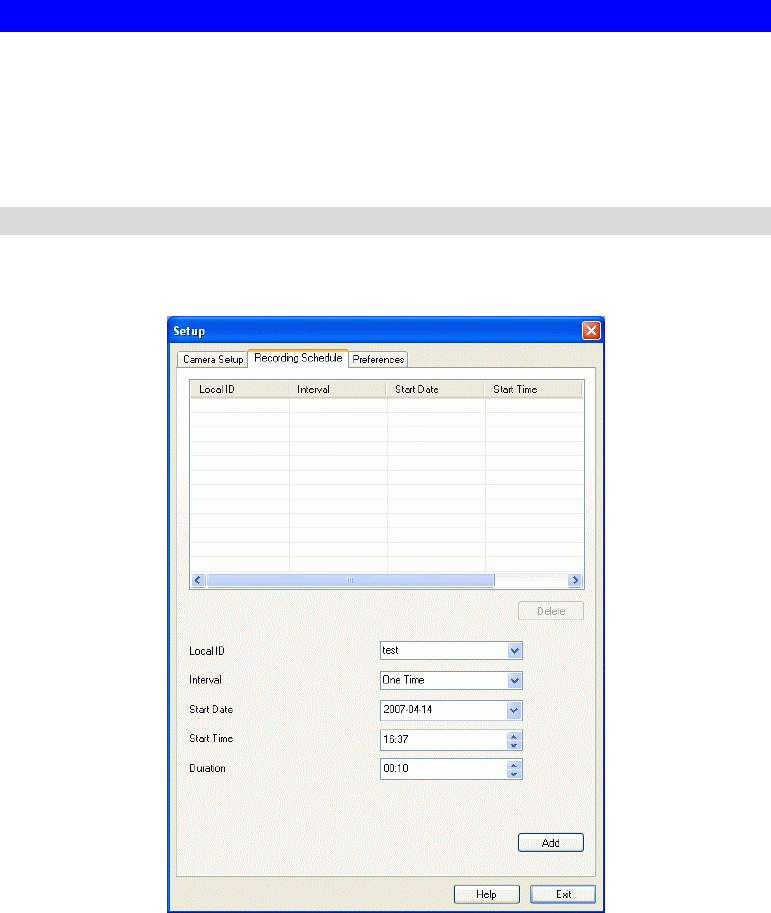
Recording Video
You can record Video while watching, or schedule recordings to occur when you are absent.
Recordings are stored in a standard Microsoft ASF file format, and can be played using
Microsoft Media Player.
Before doing any recording, you should review the recording settings to ensure they are
suitable for your PC.
Recording Schedule
To set the Recording Preferences, click the Recording Schedule tab on the Setup screen. You
will see a screen like the example below.
Figure 44: Recording Schedule
If necessary, change these settings to suit your environment.
Local ID. This is the name you gave to this camera. This field must be entered.
Interval. Decide which days you want the Camera to record. Select the appropriate Interval
from the drop-down list.
Start Date. Select the date you want the recording begin.
Start Time. Select the time you want the recording begin.
Duration. Select how ling you want the recording to be.
After you have made your selections, click the Add button to save the new scheduled
recording, and you will see it appears in the recording list.
65


















