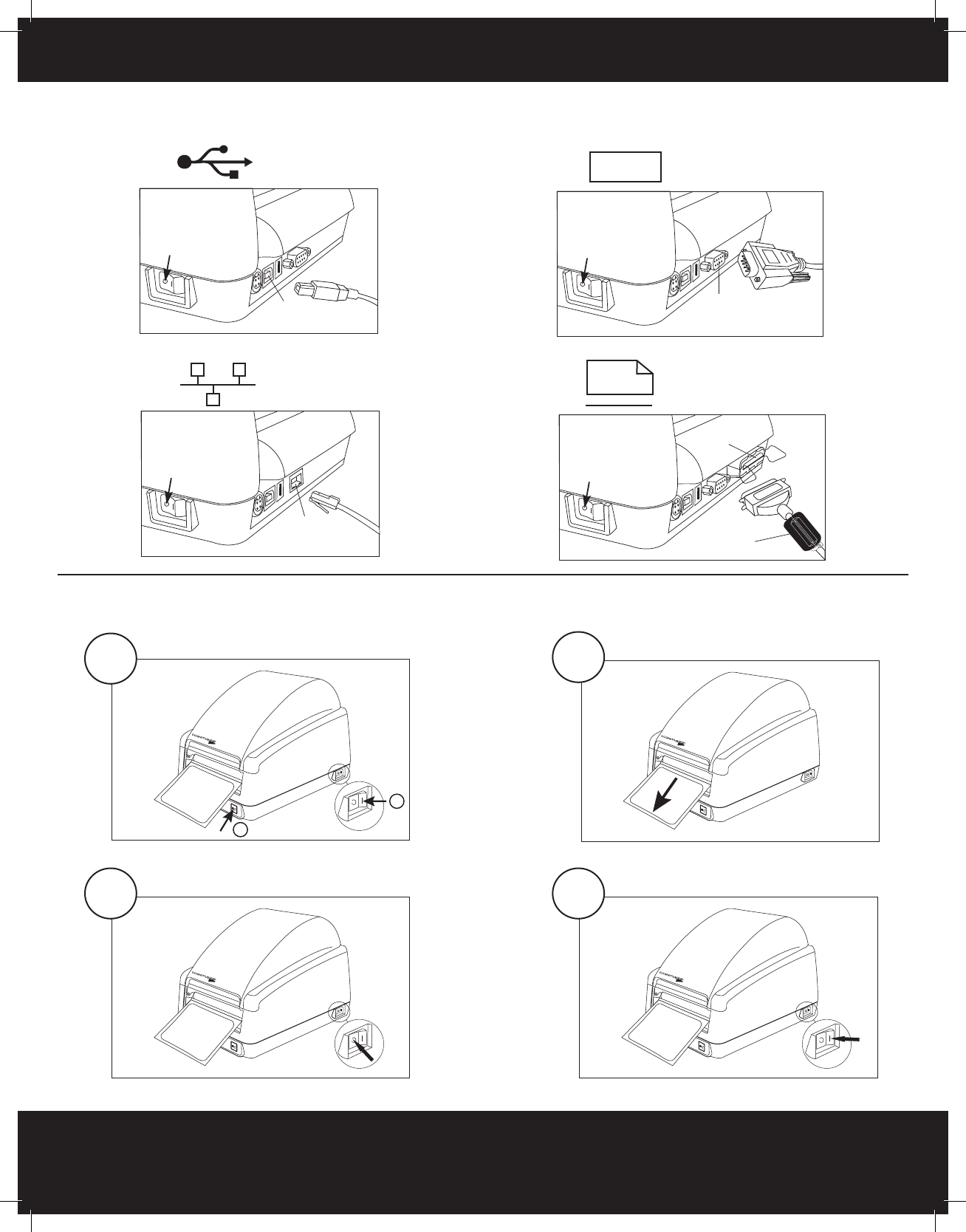
ON
1
2
ON
OFF
Self-Testing:
1
3
Connecting Data Cable:
USB
USB-B
(Device)
Power OFF
I O I O
COM/SER
Serial
(DB9)
Power OFF
ETHERNET
Ethernet
Power OFF
Parallel
(Centronics)
Ferrite Bead
(Install on Parallel Cable as Shown)
Power OFF
PARALLEL
2
4
Press FEED button while powering up Release FEED button when printing begins
Power OFF to end test mode Power ON for normal operation










