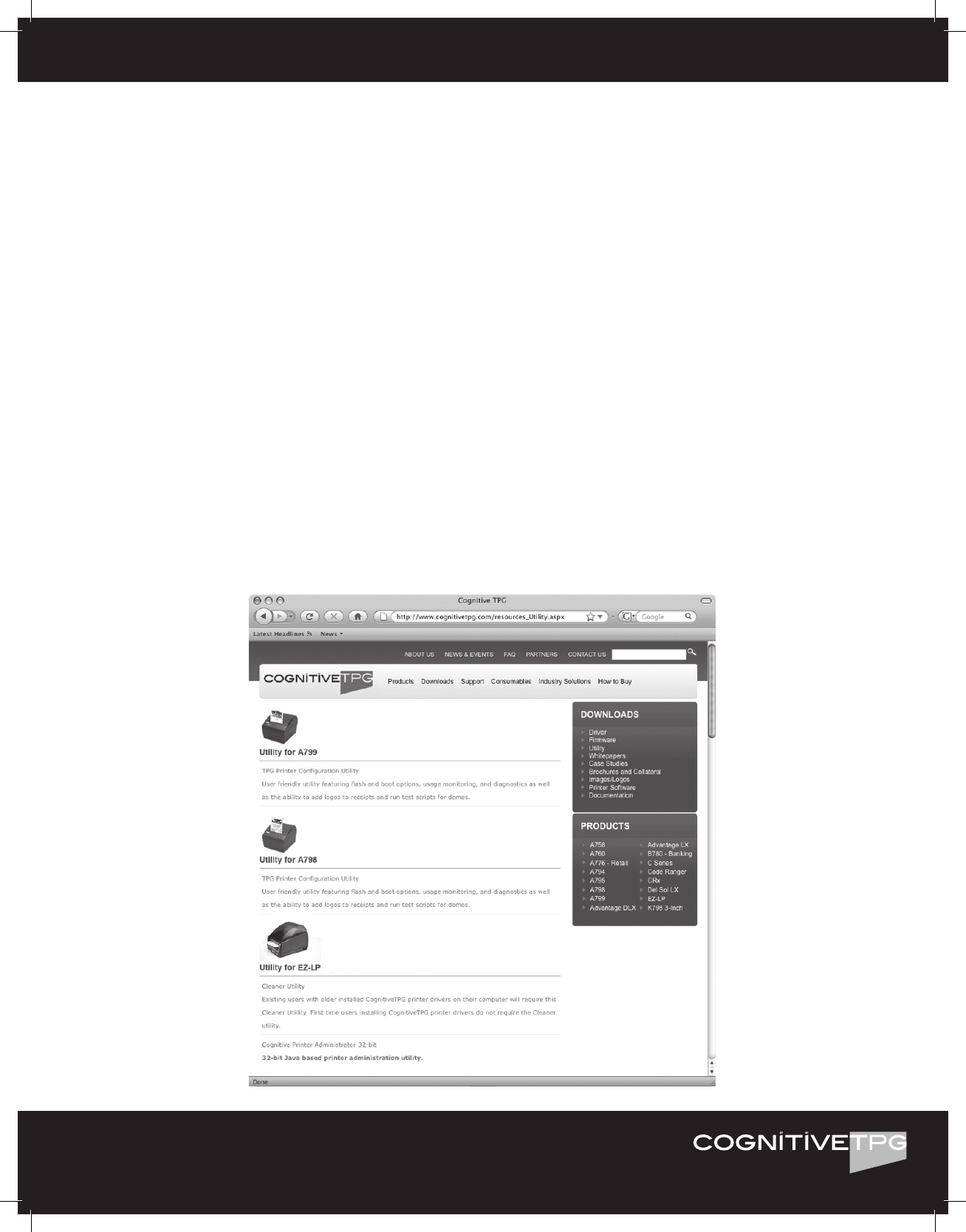
Installing the EZ-LP:
1. Identify the current printer being replaced and determine whether it is using EPL or ZPL as the programming
language. You may need to refer to this information during the set-up process depending on the method you
choose.
Note: The EZ-LP ships with the default language emulation set to AUTO which means it will automatically set the
language to EcPL for EPL emulation and ZcPL for ZPL emulation.
2. In order to change printer settings you can download the CognitiveTPG Printer Administrator utility (see
Downloading CognitiveTPG Printer Administrator) or to make changes without downloading a software utility,
consult the EZ-LP User’s Guide.
Go to www.CognitiveTPG.com to download the detailed EZ-LP User’s Guide, Drivers and other information.
Downloading CognitiveTPG Printer Administrator
In order to easily make printer conguration changes install the CognitiveTPG Printer Administrator utility. Follow the
CognitiveTPG Printer Administrator installation instructions on http://www.CognitiveTPG.com/resources_Utility.aspx
for the EZ-LP printer. You can also follow this path: http://www.CognitiveTPG.com > Downloads > Utility. This process
will also install Windows drivers for the printer on your computer. Note that USB, Ser/Com, or Ethernet connection is
required for conguring your EZ-LP printer via this utility.










