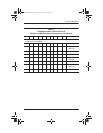Product Description
Maintenance and Service Guide 1–13
5 Keyboard/mouse
connector
Connects an optional full-sized keyboard or
a mouse. When this connector is used, both
the external and computer keyboard and
pointing device are active. An optional
splitter/adapter allows both an external
keyboard and mouse to be used at the
same time.
6 Power jack Connects any one of the following:
■
AC Adapter
■
Optional Automobile Power
Adapter/Charger
■
Optional Aircraft Power Adapter
7 RJ-11 jack (internal
modem models only)
Connects the modem cable to an internal
modem.
✎
A modem cable is included with
internal modem models.
8RJ-45 jack
(network models only)
Connects the network cable.
✎
A network cable is included with
network models.
9 Universal Serial Bus
(USB) connector
Connects USB devices.
10 Vent Allows airflow to cool internal components.
11 Serial connector Connects a serial device.
12 External monitor
connector
Connects an external monitor or overhead
projector.
13 Parallel connector Connects a parallel device.
Table 1-3
Right Side and Rear Panel Components
(Continued)
Item Component Function
238850-003.book Page 13 Friday, December 21, 2001 2:53 PM