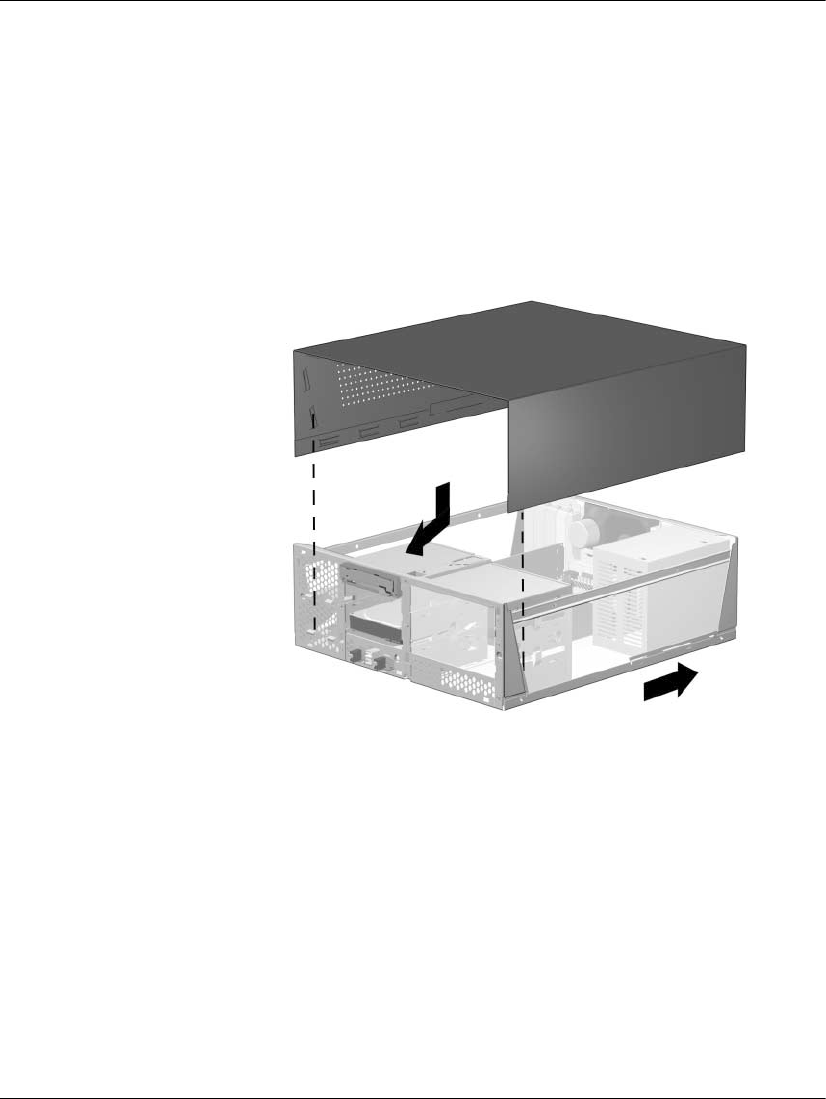
2–4 Hardware Reference Guide
Hardware Upgrades
Replacing the Computer Cover
To replace the computer cover:
1. Hold the cover over the chassis, then rest the guide tabs located
inside the cover on the diagonal ramps at the rear of the chassis.
2. Slide the cover along the ramps and into place on the chassis.
3. Tighten the two captive thumbscrews.
Replacing the Computer Cover


















