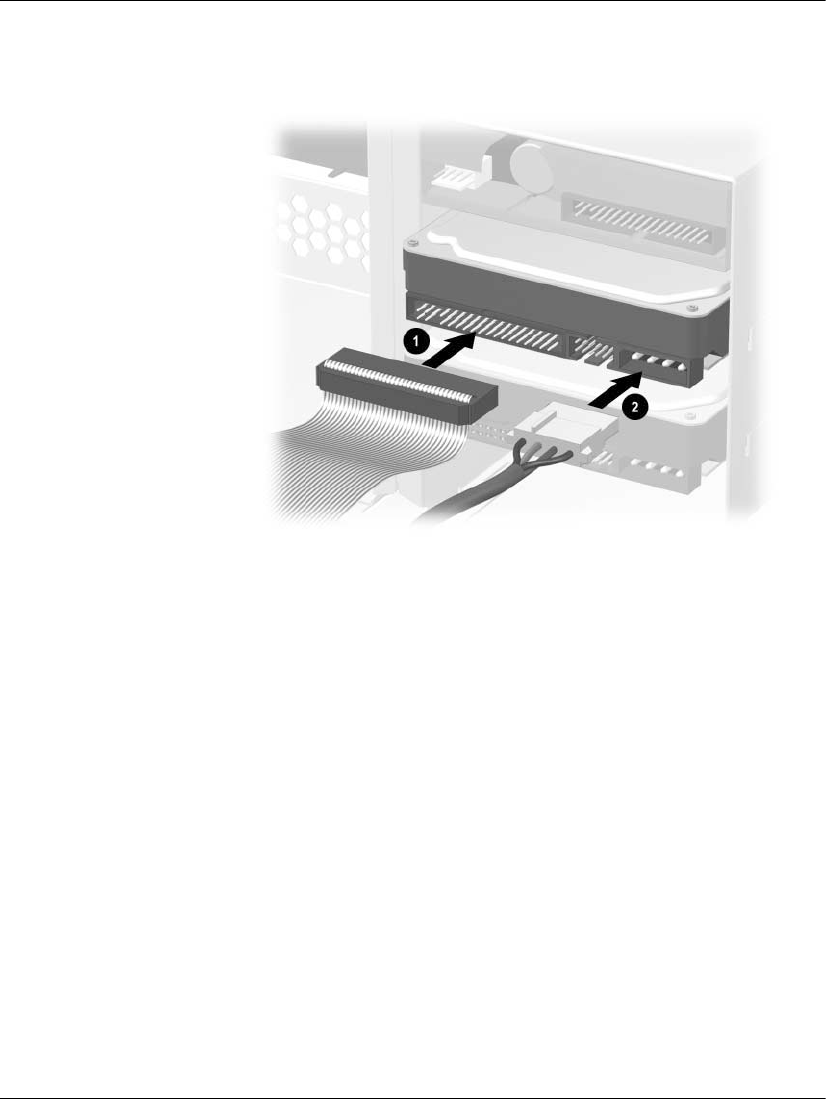
2–18 Hardware Reference Guide
Hardware Upgrades
5. Connect the signal 1 and power 2 cables to the hard drive.
Connecting Cables
6. Connect the opposite end of the cables to the appropriate system
board connector.
7. Lift the power switch bracket up and into position on the front of
the chassis.
8. Replace the front bezel.
9. Replace the computer cover.
10. Reconfigure the computer, if necessary.


















