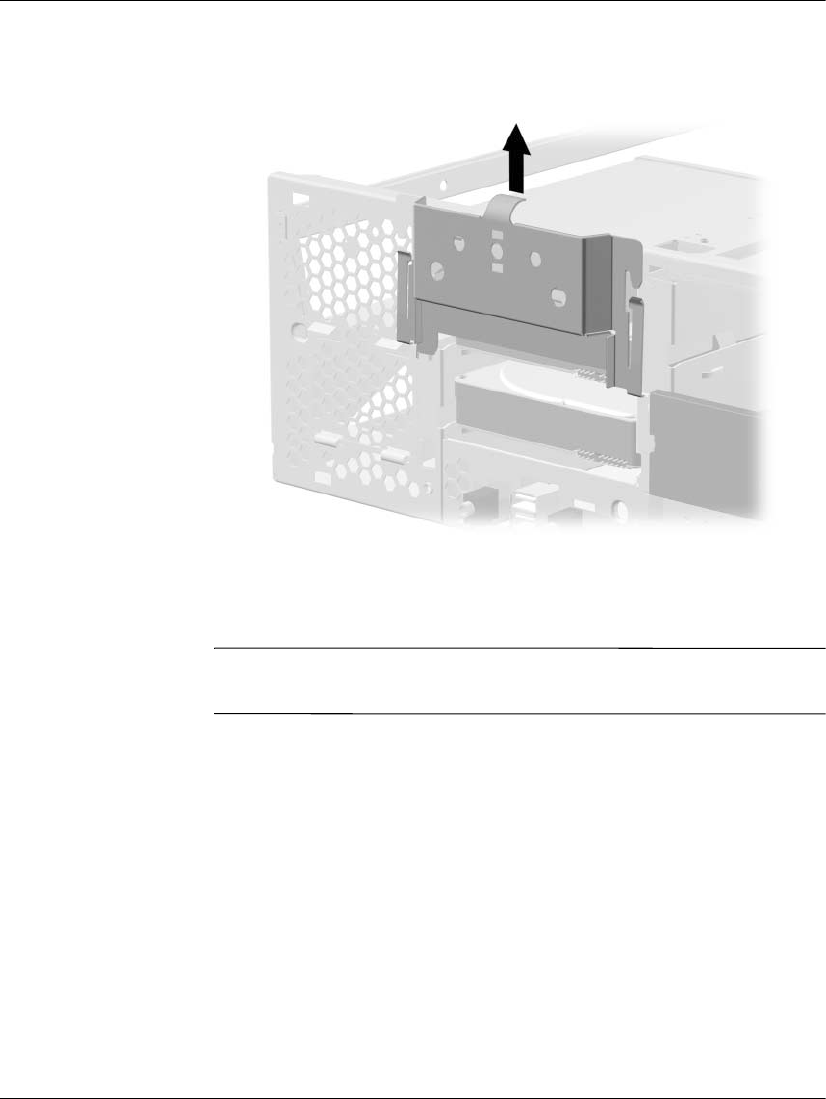
Hardware Reference Guide 2–17
Hardware Upgrades
3. Lift up on the power switch bracket, then rotate down to gain
access to the drive bay.
Removing the Power Switch Bracket
4. Insert the hard drive into the bay from the front of the chassis.
Push it in until it locks into place.
✎
Be sure that the power switch LED cables remain under the hard
drive.


















