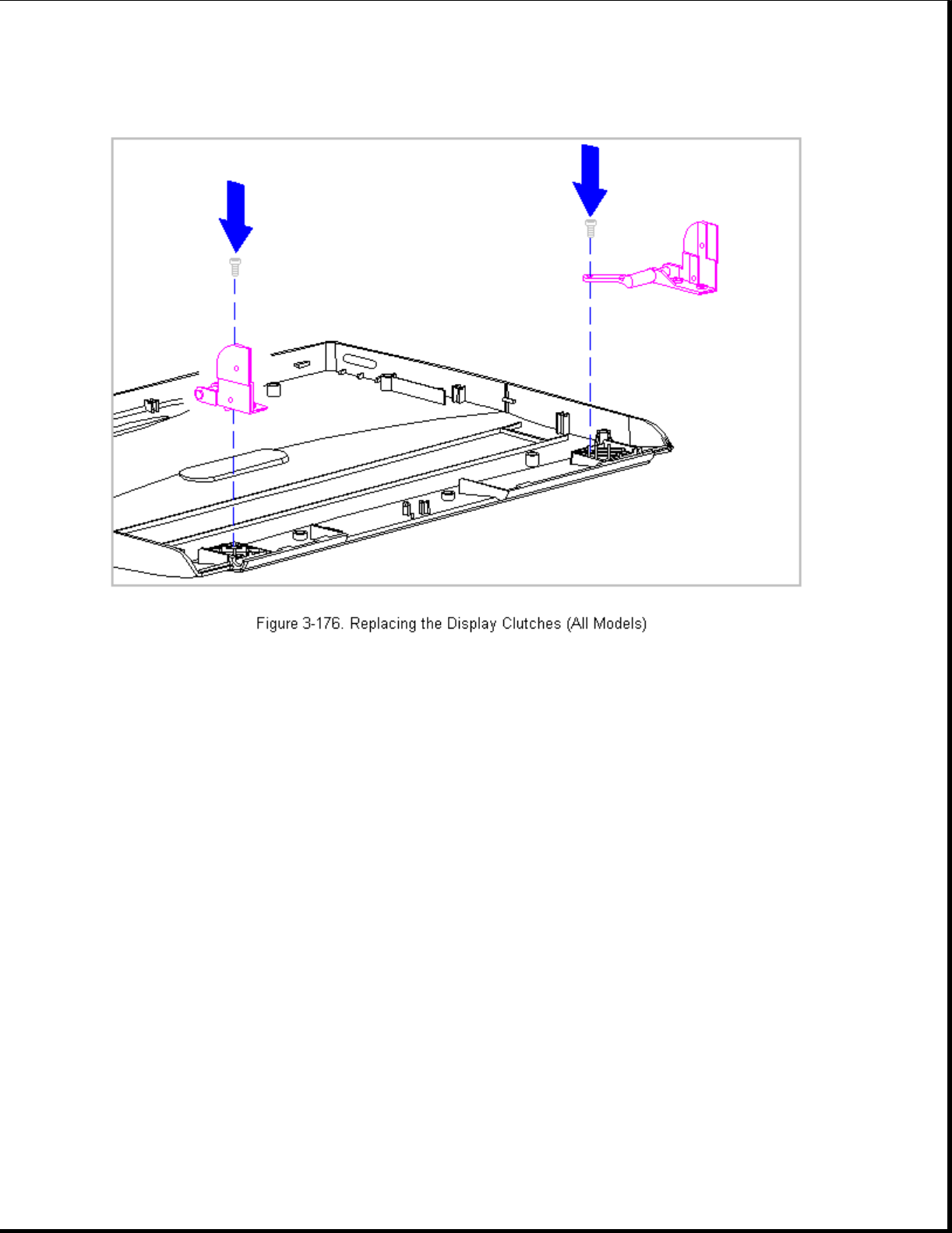
21. Replace the display ground cable, the LCD panel, the shield, and the
display cable into the display enclosure as follows:
- If replacing a Monochrome panel and shield, refer to Section 3.22.
- If removing a CSTN (9.5 in) panel and shield, refer to Section 3.23.
- If removing a CTFT (8.4 in) panel and shield, refer to Section 3.24.
- If removing a CSTN (10.4 in) panel and shield, refer to Section
3.26.
- If removing a CTFT (10.4 in) panel and shield, refer to Section 3.27.
22. Connect the display cable and backlight cable to the inverter board
(Section 3.25).
23. Replace the inverter board (Section 3.25).
24. Replace the display latches and springs (Section 3.25).
25. Replace the bezel (Section 3.25).
26. Position the display clutches at a 90-degree angle (Figure 3-177).


















