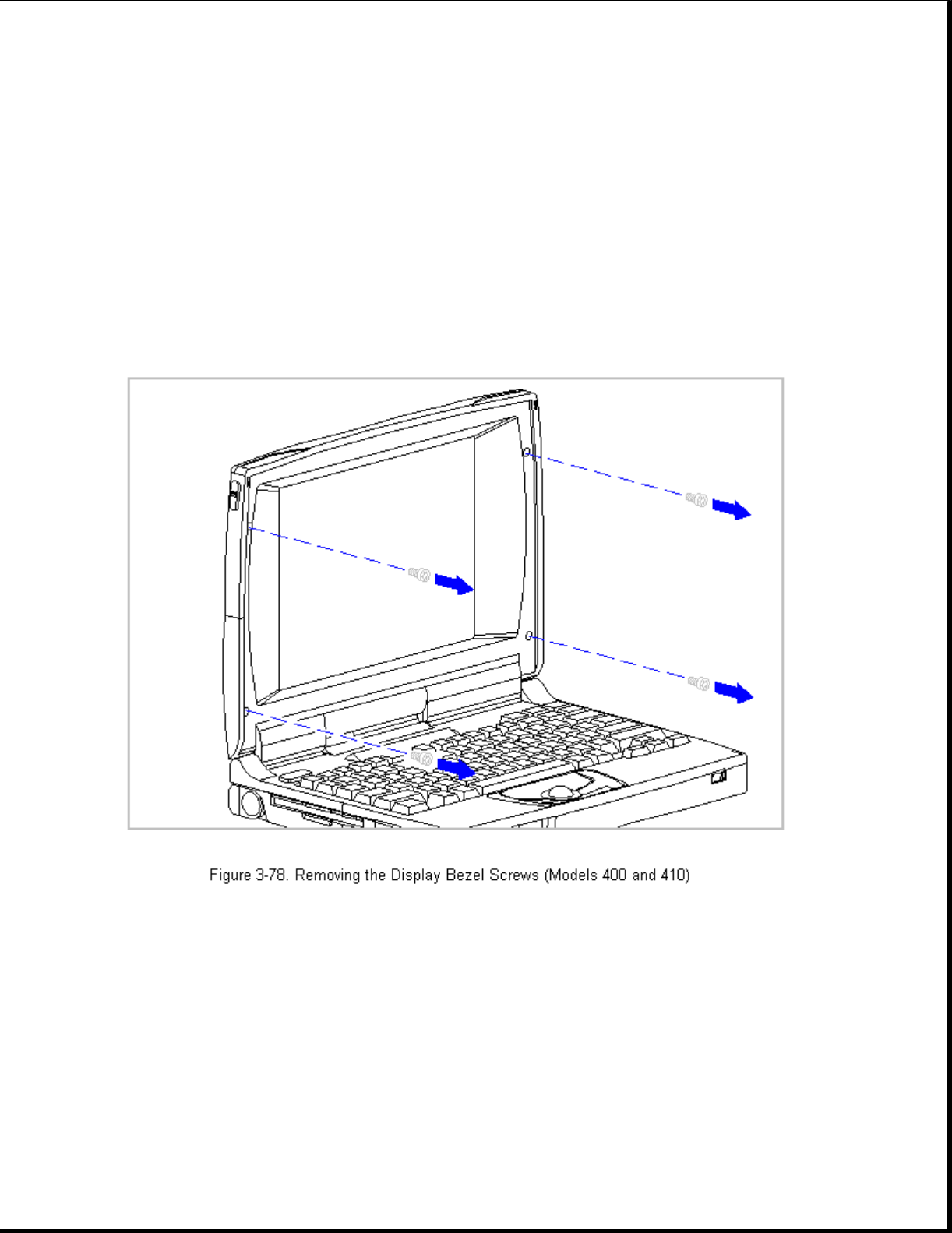
serious injury or damage to the equipment.
>>>>>>>>>>>>>>>>>>>>>>>>>>>>>>>>>>>>><<<<<<<<<<<<<<<<<<<<<<<<<<<<<<<<<<<<<<
To remove the display bezel, follow these steps:
1. Disconnect all power from the computer and remove the AC Adapter and
battery pack (Section 3.2).
2. Open the computer.
3. Remove the four screws from the display bezel (Figure 3-78).
4. Separate the display bezel from the display assembly (Figure 3-79).


















