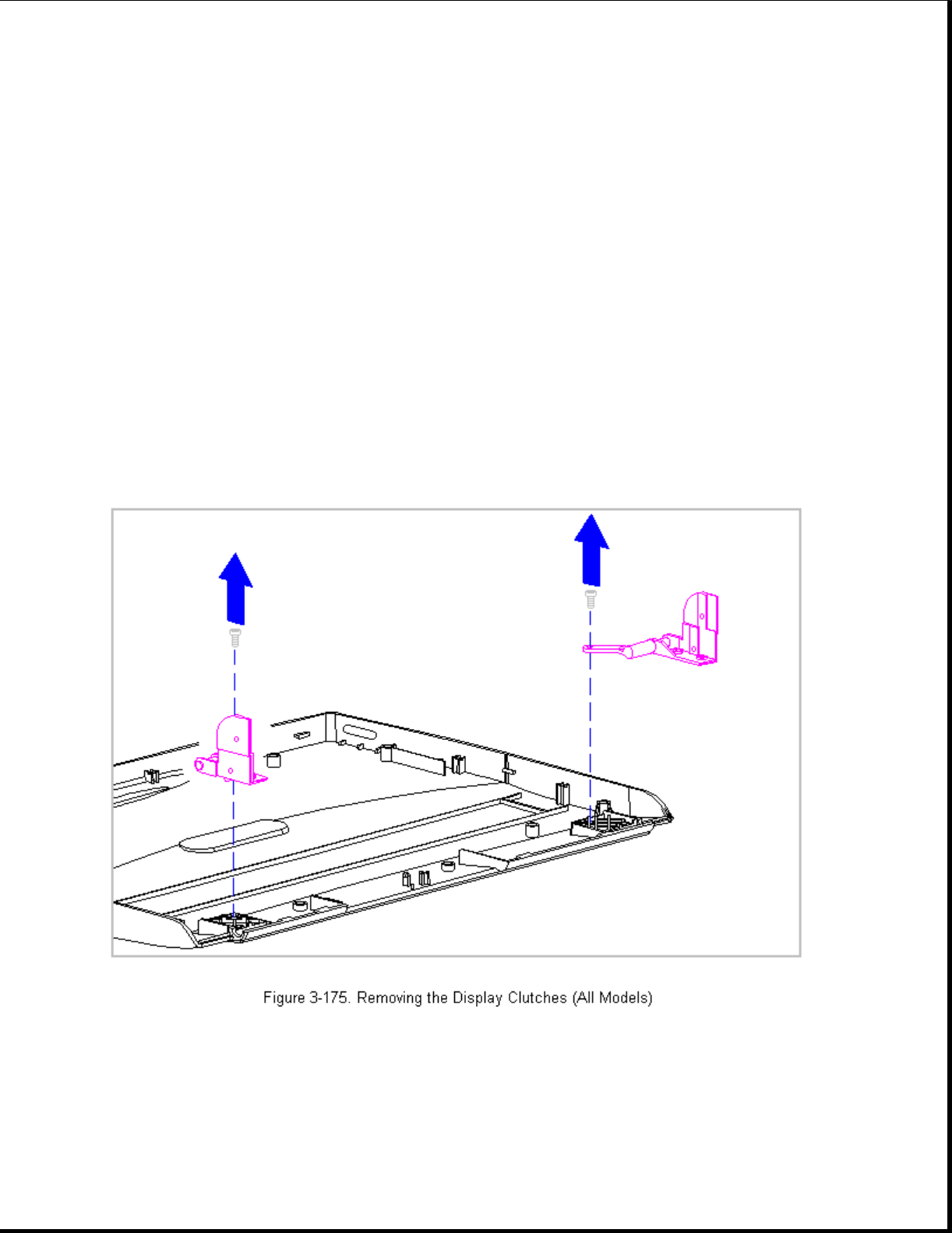
placement can cause severe damage to the unit.
>>>>>>>>>>>>>>>>>>>>>>>>>>>>>>>>>>>>><<<<<<<<<<<<<<<<<<<<<<<<<<<<<<<<<<<<<<
17. Remove the LCD panel, the display cable, the shield, and the display
ground cable from the display enclosure as follows:
- If removing a Monochrome panel and shield, refer to Section 3.22.
- If removing a CSTN (9.5 in) panel and shield, refer to Section 3.23.
- If removing a CTFT (8.4 in) panel and shield, refer to Section 3.24.
- If removing a CSTN (10.4 in) panel and shield, refer to Section
3.26.
- If removing a CTFT (10.4 in) panel and shield, refer to Section 3.27.
18. Remove the display clutches from the display enclosure (Figure 3-175).
19. Place the new display enclosure top-side up.
20. Replace the display clutches on either side of the display enclosure
(Figure 3-176).


















