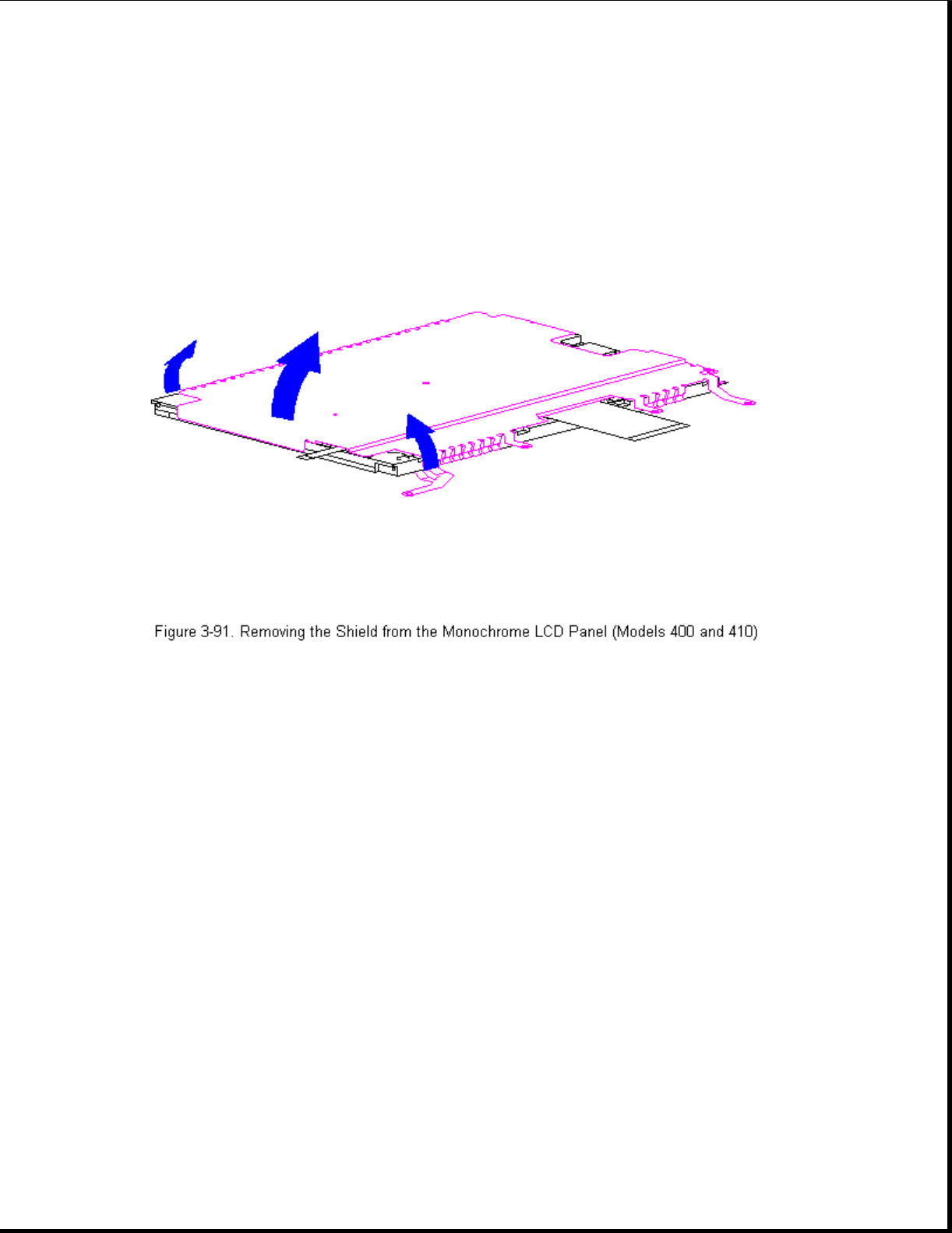
>>>>>>>>>>>>>>>>>>>>>>>>>>>>>>>>> CAUTION <<<<<<<<<<<<<<<<<<<<<<<<<<<<<<<<<
When servicing the computer, ensure that cables are placed in their proper
location to avoid pinching during the reassembly process. Improper cable
placement can cause severe damage to the unit.
>>>>>>>>>>>>>>>>>>>>>>>>>>>>>>>>>>>>><<<<<<<<<<<<<<<<<<<<<<<<<<<<<<<<<<<<<<
15. Remove the display cable from the Monochrome LCD panel by pulling up
both ends of the ZIF connector slide simultaneously [1], carefully
opening the slide [2] (Figure 3-92)
16. Lift the display cable out of the connector slide [3], being careful
not to pull or twist the cable (Figure 3-92).


















