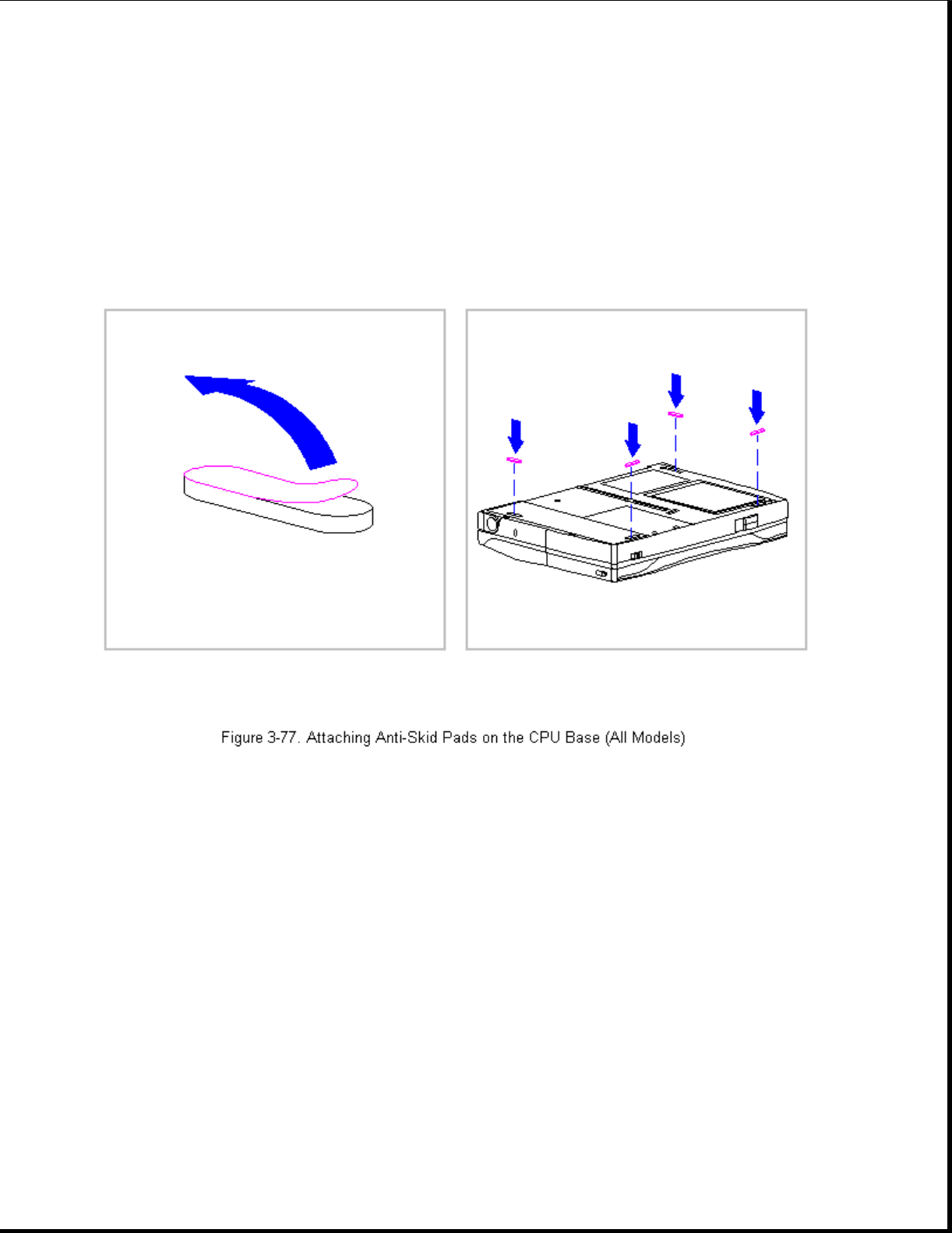
1. Peel off the top layer of one of the anti-skid pads to expose the
adhesive.
2. With the adhesive-side down, place the anti-skid pad into the raised
oval outline on the CPU base and the battery tray (Figure 3-77).
Chapter 3.21 Display Assembly Components (Models 400 and 410)
This section contains removal and replacement procedures for the following
display assembly components:
o Bezel
o Latches
o Inverter board
Removing and Replacing the Display Bezel
>>>>>>>>>>>>>>>>>>>>>>>>>>>>>>>>> WARNING <<<<<<<<<<<<<<<<<<<<<<<<<<<<<<<<<
Ensure that the power cord is disconnected from the electrical outlet and
that the battery pack is removed from the computer before beginning
replacement procedures. Failure to disconnect power could result in


















