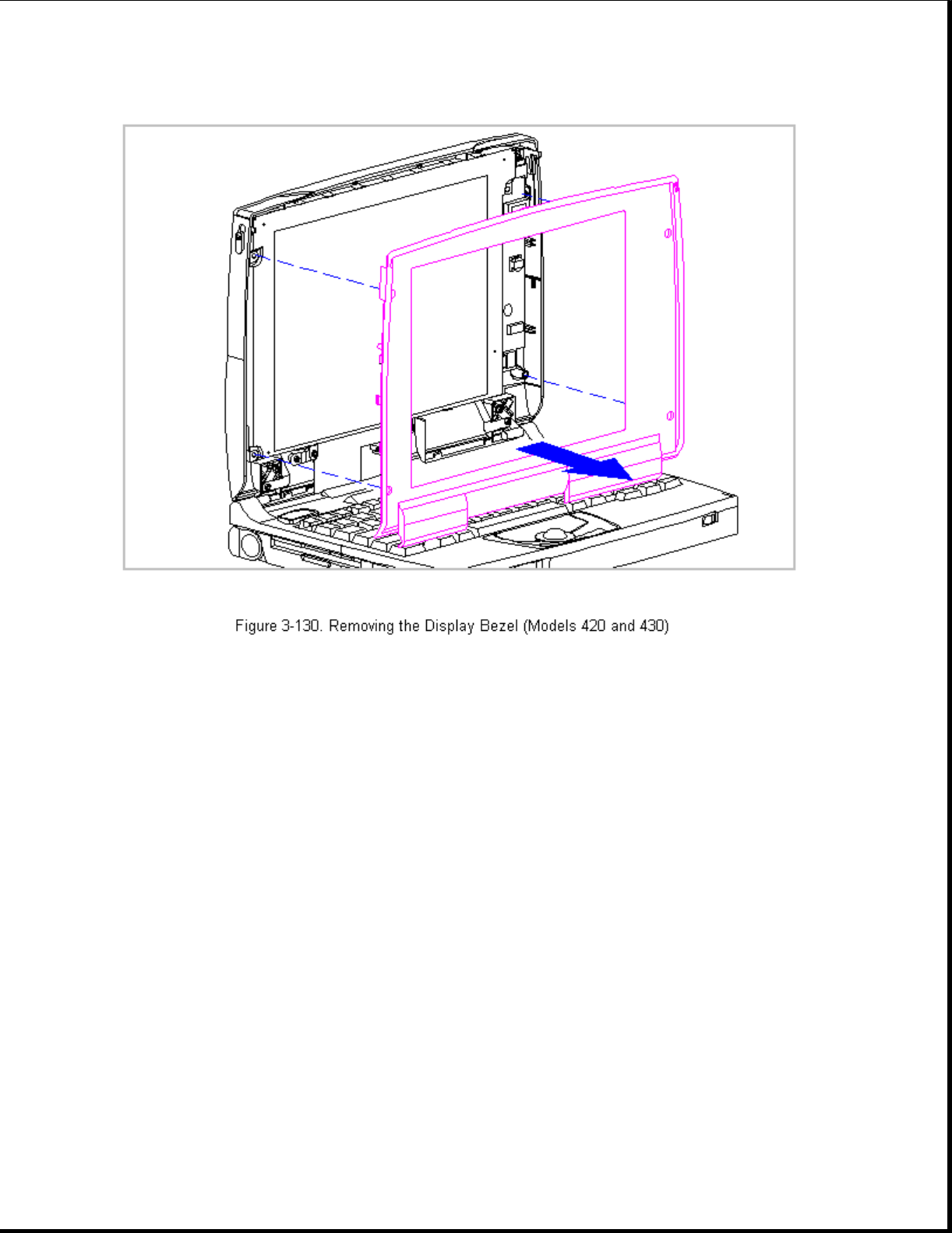
5. To replace the bezel, reverse the previous steps.
Removing the Display Enclosure Latches and Springs
To remove the display enclosure latches and springs from either side of
the display enclosure, follow these steps:
1. Disconnect all power from the computer and remove the AC Adapter and
battery pack (Section 3.2).
2. Open the computer.
3. Remove the display bezel. Refer to "Removing and Replacing the Display
Bezel" in this section.
4. Hold the bottom of the latch near the spring. Flex the hook end of the
display latch away from the display enclosure [1] (Figure 3-131).
5. Pull the display latch from the top, then out of the display enclosure
[2] (Figure 3-131).


















