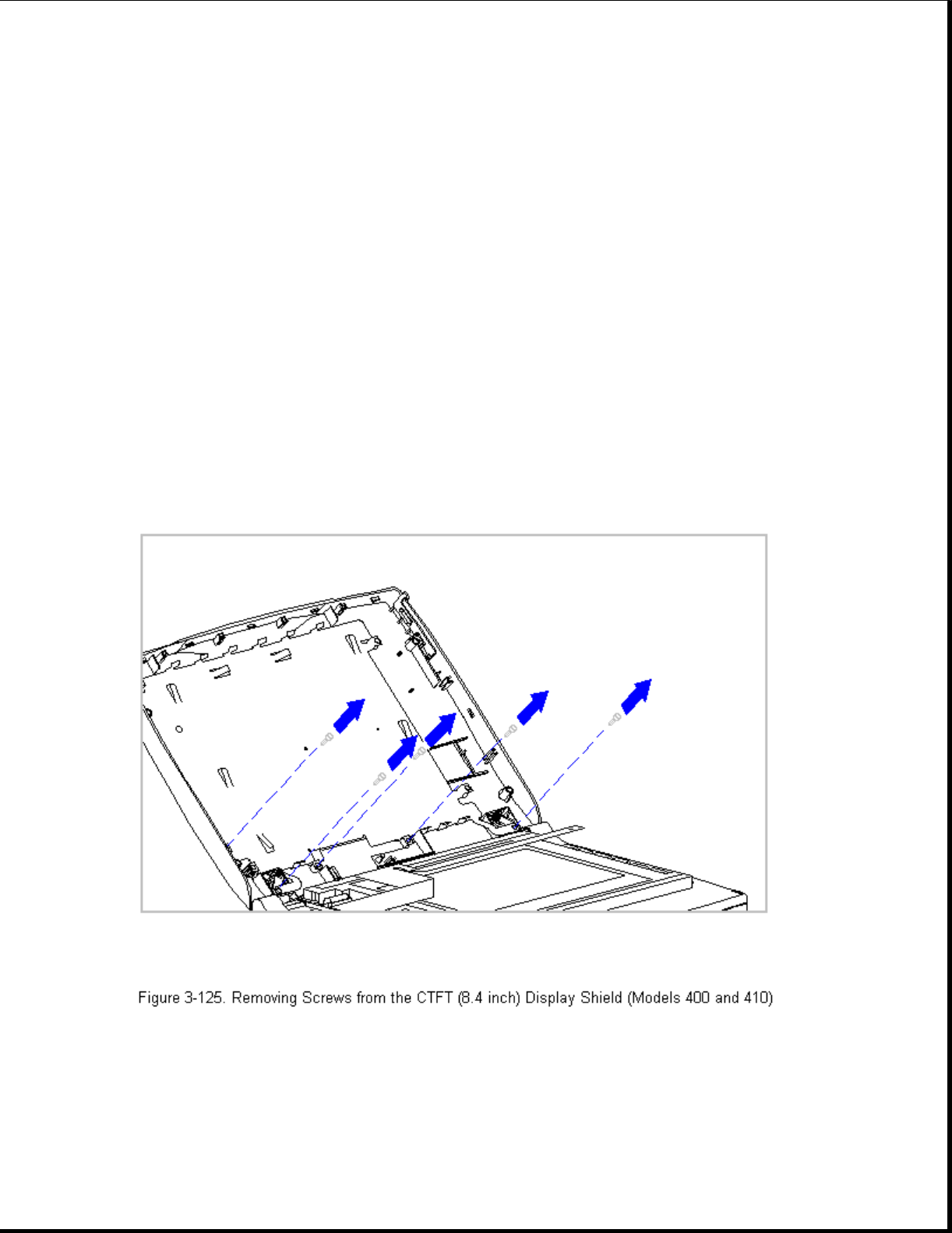
4. Remove the inverter board (Section 3.21).
5. Remove the display cable and backlight cable from the inverter board
(Section 3.21).
>>>>>>>>>>>>>>>>>>>>>>>>>>>>>>>>> CAUTION <<<<<<<<<<<<<<<<<<<<<<<<<<<<<<<<<
When servicing the computer, ensure that cables are placed in their proper
location to avoid pinching during the reassembly process. Improper cable
placement can cause severe damage to the unit.
>>>>>>>>>>>>>>>>>>>>>>>>>>>>>>>>>>>>><<<<<<<<<<<<<<<<<<<<<<<<<<<<<<<<<<<<<<
6. Remove the CTFT (8.4 inch) panel from the display enclosure. Refer to
"Removing the CTFT (8.4 inch) Display Panel" in this section.
7. Remove the remaining five screws from the display shield (Figure 3-125).
8. Lift the display shield up and away from the display enclosure
(Figure 3-126).


















