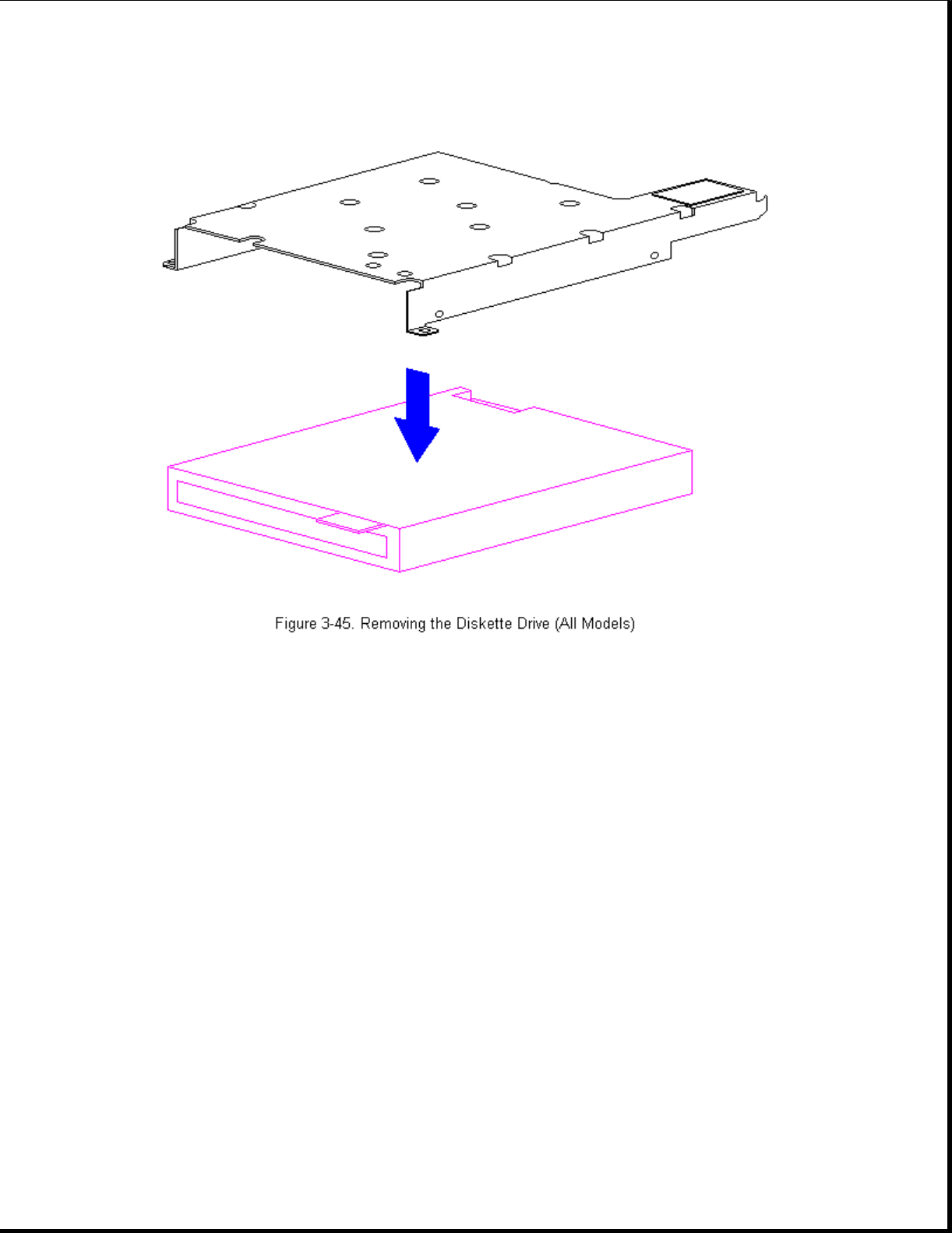
4. To replace the diskette drive into the bracket, reverse the previous
steps.
Applying the Diskette Drive Hook and Loop Fastener
If installing a new diskette drive bracket, the hook and loop fastener
must be attached to the bracket.
To attach the hook and loop fastener, follow these steps:
1. Separate the new hook and loop fastener.
2. Remove the backing from the adhesive on the hook and loop fastener that
is the opposite color of the hook and loop fastener attached to the
keyboard assembly (for example, white to black or black to white).
3. Attach the new hook and loop fastener of the opposite color of the hook
and loop fastener on the keyboard assembly to the tab on the diskette
drive bracket (Figure 3-46).


















