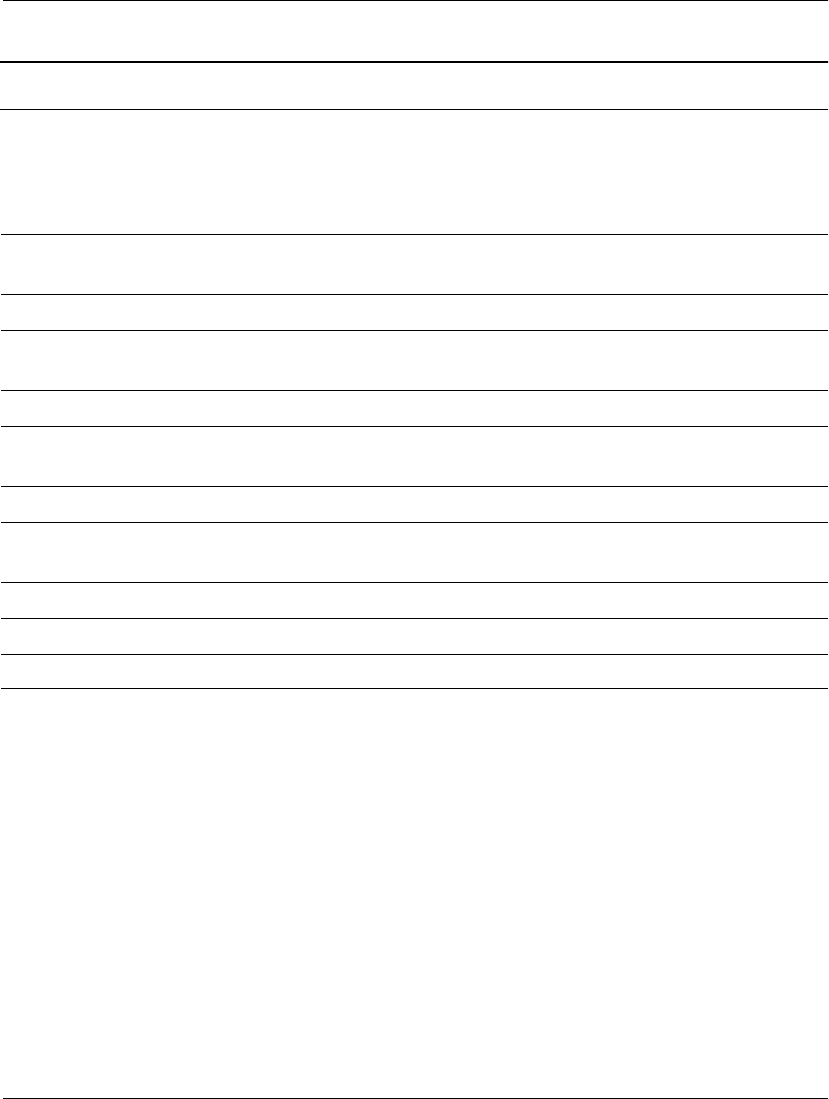
2–2 Getting Started
A Look at the Computer
Front Panel Components - 4000 Series
1 Optical Drives Depending on your computer model, this may be a
CD-ROM, CD-RW, or DVD-ROM drive. If a second
optical drive is not installed, a removable blank bezel
is provided.
2 Optical Drive Activity
Lights
When lit, indicates the optical drive is being accessed.
3 Diskette Drive Reads and writes information onto a 3.5-inch diskette.
4 Diskette Drive Activity
Light
When lit, indicates the diskette drive is being accessed.
(Do not remove the diskette while the light is on.)
5 Diskette Eject Button Ejects the diskette from the diskette drive.
6 USB (Universal Serial
Bus) Ports
Connects USB peripheral devices, such as gamepads,
joysticks, and video cameras.
7 Optical Drive Eject Button Releases the optical drive disc tray.
8 Power Button Turns on the computer. To turn off the computer, use
the operating system “Turn Off Computer” command.
9 Power-On Light When lit, indicates the power is turned on.
: Hard Drive Activity Light When lit, indicates the hard drive is being accessed.
✎
Arrangement and number of drives and connectors may vary by model.


















