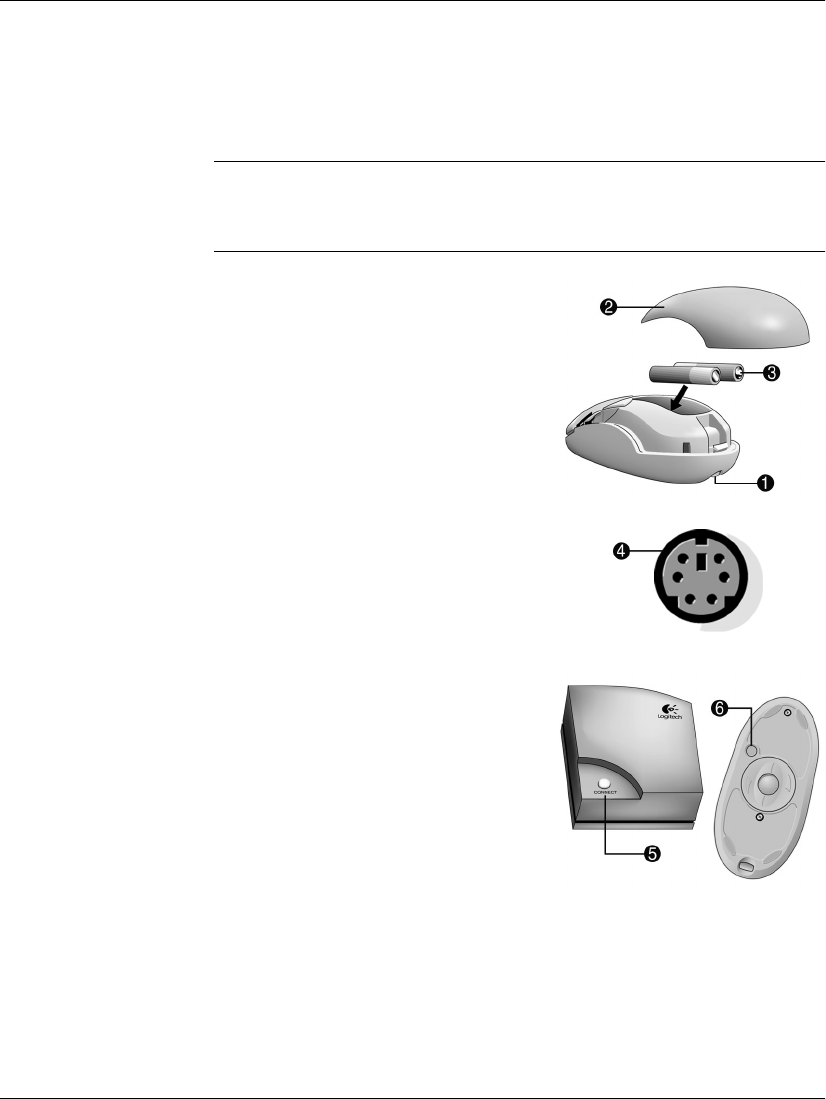
Getting Started 2–13
A Look at the Computer
Installing the Wireless Wheel Mouse
Follow the instructions below to install your wireless wheel mouse
(available on select models only).
✎
Before using your wireless wheel mouse, refer to the Comfort
Guidelines on the Logitech Web site at:
logitech.com/cf/support/comfortguide.cfm
1. Remove the battery compartment
cover by pressing the tab on the
bottom of the mouse 1 and
sliding off the cover 2.
2. Insert the two AAA alkaline
batteries 3 according to the
diagram inside the battery
compartment.
3. Turn off your computer.
4. Connect the receiver cable to the
PS/2 port 4 on the back of your
computer.
5. Turn on your computer.
6. Establish communication
between the mouse and the
receiver by pressing the Connect
button 5 on the receiver, then
pressing the Connect button 6
under the mouse.


















