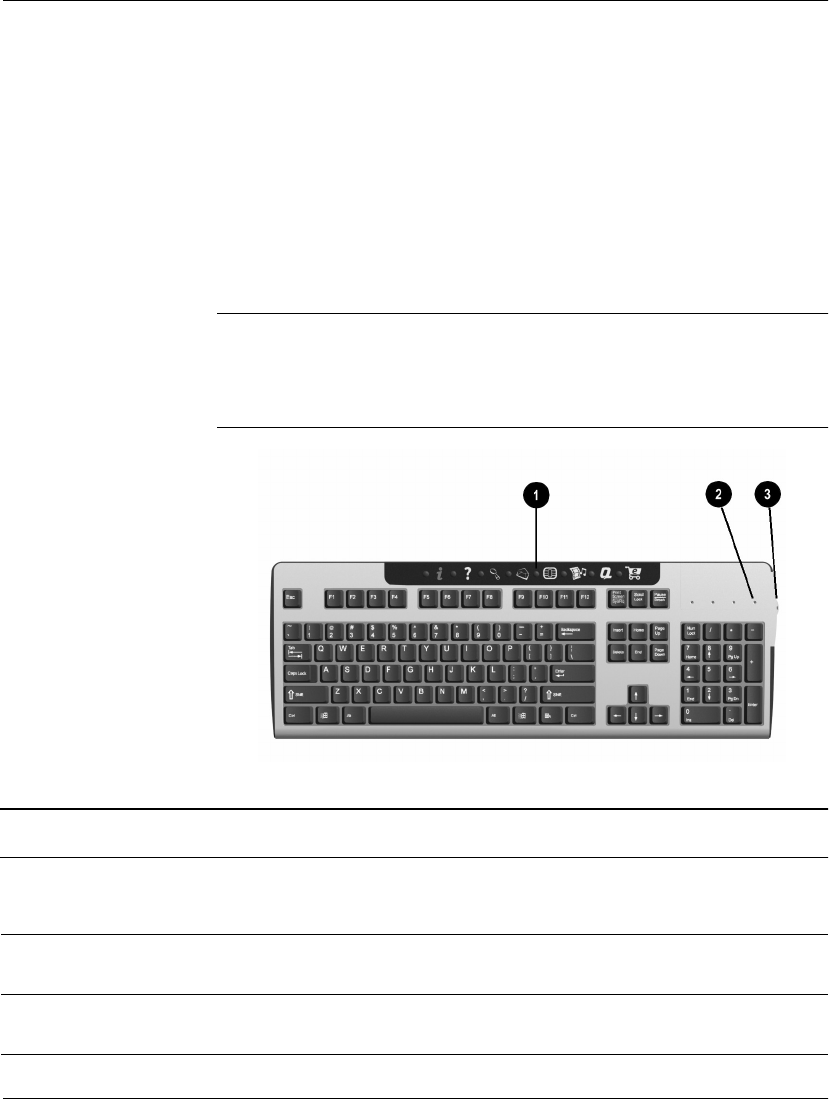
2–20 Getting Started
A Look at the Computer
Smart Card Keyboard Components
The Compaq USB Smart Card Keyboard (available with select
models in some regions) has the same features as the Easy Access
Keyboard with some additional Smart Card features.
The Smart Card features provide you with online shopping
convenience and security. If you have a Smart Card or when you
receive your Smart Card, you can insert your card into the terminal on
the keyboard, enter a PIN number and make purchases from
participating online merchants.
✎
The Smart Card Keyboard is classified as a low power USB device
that should be connected directly to one of the USB ports on the front
or back of your computer. If an optional external USB hub is used, it
must be a powered external USB hub.
Smart Card Keyboard Components
1 Smart Card Button Press this button to apply for a Smart Card and/or shop
online at many of the participating online merchants.
2 Smart Card Activity Light When lit, indicates that you have inserted your Smart
Card into the terminal.
3 Smart Card Terminal Insert your Smart Card into the terminal (face up) to
purchase merchandise online.


















