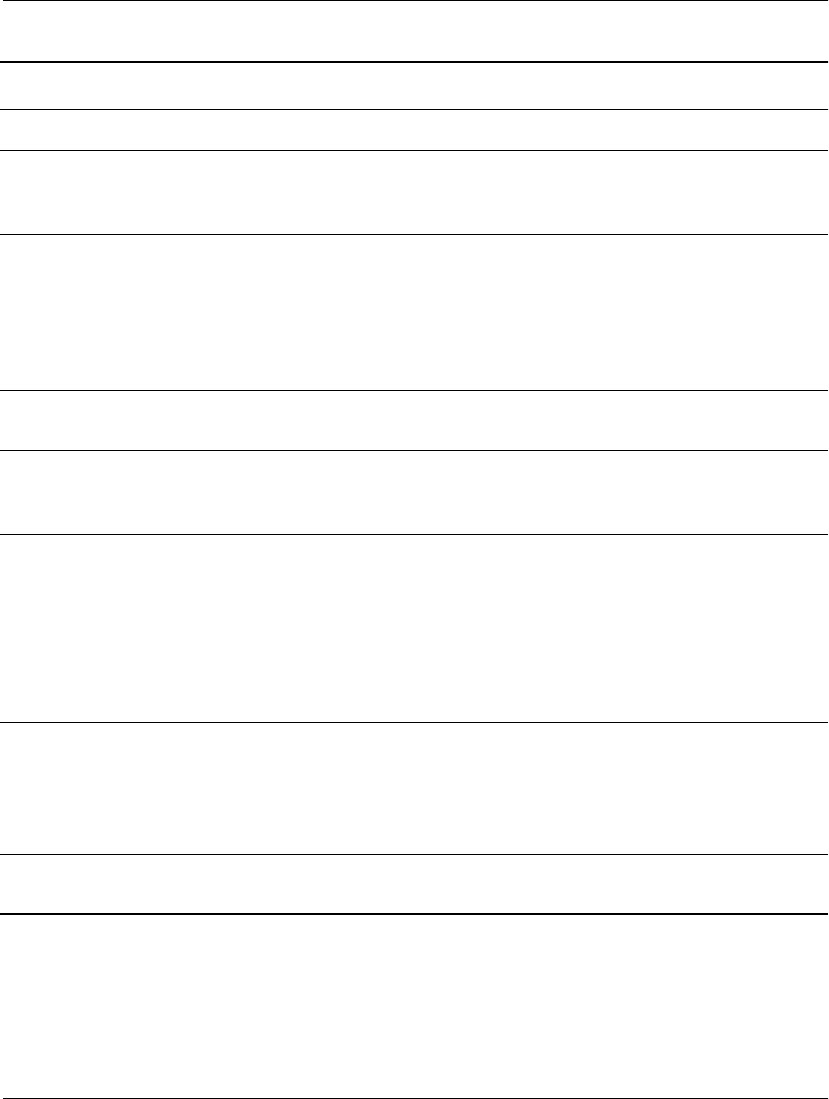
5–16 Getting Started
Help & Support
Computer will not start. System files may have been
damaged.
Refer to your Compaq
Restore Kit or your Limited
Warranty for details.
Wrong memory modules
were used in the upgrade, or
memory modules were
installed in the wrong
location.
Reinstall the old memory to
return your computer to its
original state. Refer to
“Upgrading or Replacing
Computer Memory” in this
guide for instructions.
Hard drive is damaged. Refer to your Limited
Warranty for details.
Computer appears locked
up and won’t turn off when
the power button is pressed.
Software control of the
power switch is not
functional.
Press and hold the power
button for at least 4 seconds
until the computer turns off.
Computer powered off
automatically.
The unit temperature was
exceeded. The fan may be
blocked.
1. Unit is in an exceedingly
hot environment. Let it
cool down.
2. Ensure computer air
vents are not blocked
and internal fan is
running.
The unit temperature was
exceeded because the
computer was functioning
with the cover or access
panel removed.
Replace cover or access
panel, and let the computer
cool down before attempting
to turn on power to the
computer.
Processor or system fan has
failed.
Contact a Compaq Support
Specialist.
Power (Continued)
Symptom Problem Solution


















