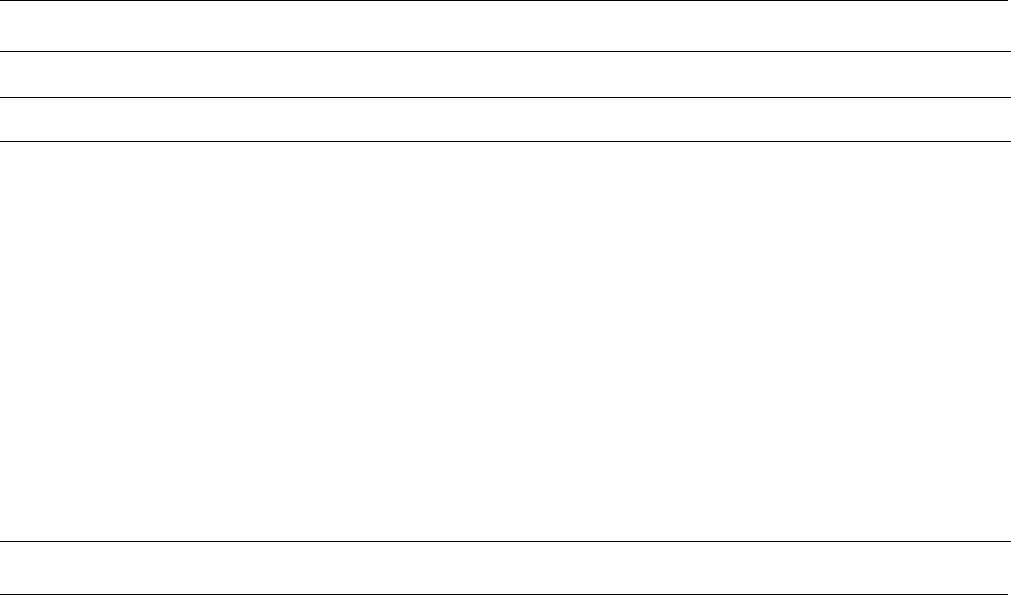
Getting Started 7–27
Finding Help & Support
Memory
Symptom Problem Solution
Insufficient memory
message is displayed.
All memory in the
computer is being used
by open programs, and
memory is needed for a
desired task.
Close all open programs, and then try desired task
again.
Or
Restart your computer:
1. On the Windows desktop, click the Start button.
2. Click Turn Off Computer.
3. Select Restart.
Or
1. Press the Help
G button.
2. Select Adjust your startup resources to
improve performance or Improve your
hard drive performance.
3. Follow the onscreen instructions.


















