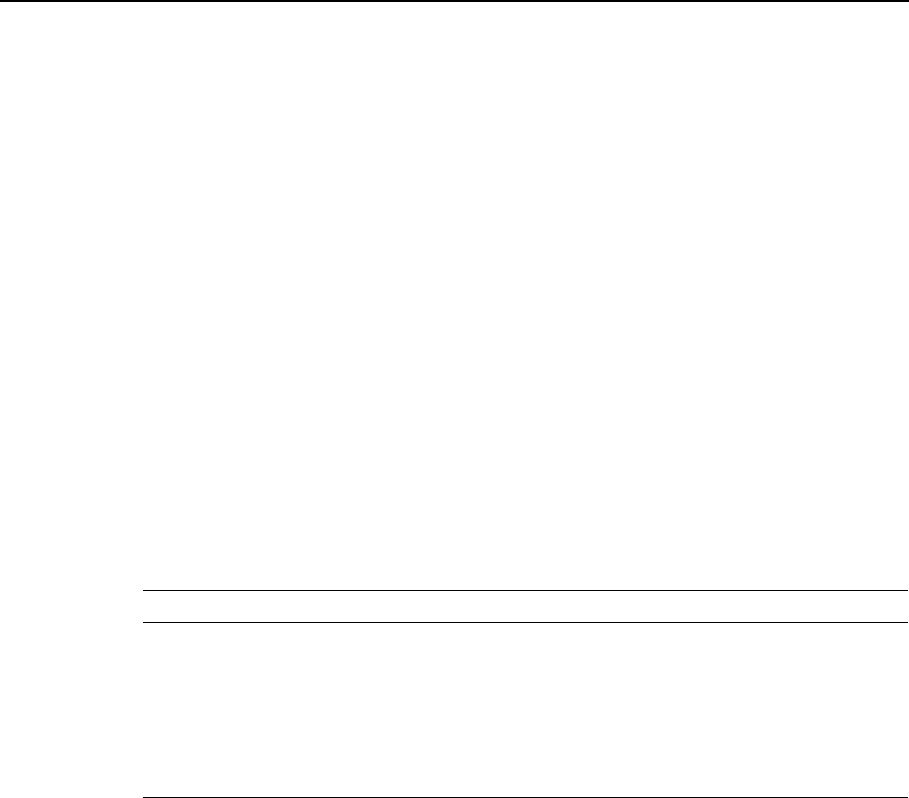
B
DECTPU Terminal Support
This appendix lists the terminals that support screen-oriented editing and
describes how differences among these terminals affect the way DECTPU
performs. This appendix also describes how you can run DECTPU on terminals
that do not support screen-oriented editing. Finally, this appendix tells you how
DECTPU manages wrapping and how you can modify that.
B.1 Using Screen-Oriented Editing on Supported Terminals
DECTPU supports screen-oriented editing only on terminals that respond to
ANSI control functions and that operate in ANSI mode.
DECTPU screen-oriented editing is designed to optimize the features available
with the Compaq VT400, VT300, and VT200 families of terminals and the
Compaq VT100 family of terminals. DECTPU does not support screen-oriented
editing on Compaq VT52-compatible terminals. Optimum DECTPU performance
is achieved on the VT300-series, VT200-series, and VT100-series terminals. Some
of the high-performance characteristics of DECTPU may not be apparent on the
terminals listed in Table B–1 for the reasons stated.
Table B–1 Terminal Behavior That Affects DECTPU’s Performance
Terminal Characteristic
VT102 Slow autorepeat rate
VT240 Slow autorepeat rate
Slower scrolling region setup time than the VT220.
GIGI One form of scrolling region (DECTPU repaints screen, rather than use
this scrolling mechanism)
Variable autorepeat rate (cursor keys pick up speed when used repeatedly)
By default, your DECTPU session runs with the screen management file
TPU$CCTSHR.EXE. To check your terminal setting, enter the following command
at the command prompt:
$ SHOW TERMINAL
B.1.1 Terminal Settings on OpenVMS Systems That Affect DECTPU
The following settings may affect the behavior of DECTPU, depending on the
terminal that you use.
DECTPU Terminal Support B–1


















