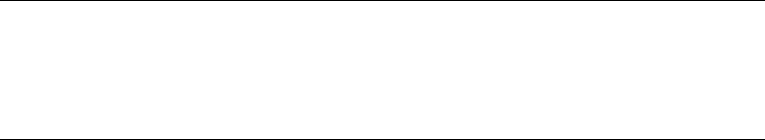
Lexical Elements of the DEC Text Processing Utility Language
4.3 Character Sets
4.3.2 ISO Latin1 Character Set (ISO_LATIN1)
The ISO Latin1 Character Set characters from 128 to 255 are extended control
characters and Latin1 supplemental multinational characters. Table 4–3 shows
the groups into which you can categorize characters.
Table 4–3 Categories for ISO Latin1 Characters
128-159 Extended control characters
160-191 Latin1 supplemental graphics characters such as the nonbreaking space and
the currency sign
192-255 The Latin1 supplemental uppercase and lowercase letters such as the
uppercase and lowercase thorn
For a complete list of the ISO Latin1 Character Set, see the OpenVMS
documentation.
4.3.3 General Character Sets
If you specify the GENERAL keyword with the /CHARACTER_SET qualifier or
the -C option, DECTPU is unable to set a character set for 8-bit characters. The
character set used and how DECTPU displays 8-bit characters are the same as
before you started DECTPU. For this reason, the characters from 128 to 255 in
the General Character Sets are not specific to any character set.
4.3.4 Entering Control Characters
There are two ways to enter control characters in DECTPU:
• Use the ASCII built-in procedure with the decimal value of the control
character that you want to enter. The following statement causes the escape
character to be entered in the current buffer:
COPY_TEXT (ASCII (27));
• Use the special functions provided by EVE to enter control characters:
– EVE provides a QUOTE command that is bound to Ctrl/V to insert control
characters in a buffer. For example, to use the quote command to insert
an escape character in a buffer, do the following:
1. Press Ctrl/V.
2. Press the ESCAPE key (on VT100-series terminals) or Ctrl/[.
For example:
Ctrl/V ESC
– EVE’s EDT-like keypad setting provides a SPECINS key sequence to
insert control characters in a buffer. Use the SPECINS key to enter a
control character as follows:
1. Press the GOLD key.
2. Enter the ASCII value of the special character that you want to insert
in the buffer; in this case 27 (the escape character). (Use the keys on
the keyboard, not the ones on the keypad.)
3. Press the GOLD key again.
4. Press the SPECINS key on the EDT keypad.
Lexical Elements of the DEC Text Processing Utility Language 4–3


















