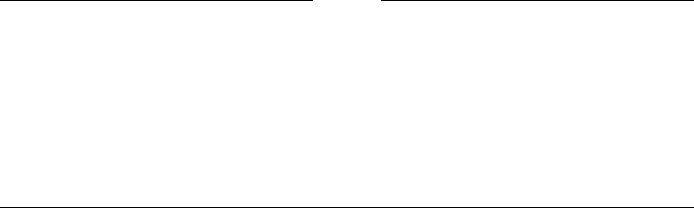
Getting Started with DECTPU
2.1 Invoking DECTPU on OpenVMS Systems
Note
When you invoke DECTPU with the /NOSECTION qualifier, DECTPU
does not use any binary file to provide an interface. Even the Return and
Delete keys are not defined. Use /NOSECTION when you are running a
standalone command file or when you are creating a new section file and
do not want the procedures, variables, and definitions from an existing
section file to be included. See Section 2.6 and Chapter 5 for more
information on /NOSECTION.
An initialization file contains commands for a DECTPU-based application. For
example, an initialization file for EVE can contain commands that define keys or
set margins. Initialization files are easy to create, but they cause DECTPU to
start up somewhat more slowly than section and command files do. To invoke an
initialization file, use the /INITIALIZATION qualifier. For more information on
using initialization files, see Chapter 5.
You can use either a command file or a section file, or both, to customize or extend
an existing interface. Generally, you use a command file for minor customization
of an interface. Because startup time is faster with a section file, you should
use a section file when the customization is lengthy or complex, or when you are
creating an interface that is not layered on an existing editor or application. You
can use an initialization file only if your application supports the use of such a
file.
The source files for EVE are in SYS$EXAMPLES. To see a list of the EVE source
files, type the following at the DCL prompt:
$ DIRECTORY SYS$EXAMPLES:EVE$*.TPU
If you cannot find these files on your system, see your system manager.
Chapter 5 describes how to write and process command files and section files.
2.2 Invoking DECTPU from a DCL Command Procedure
There are two reasons that you might want to invoke DECTPU from a command
procedure:
• To set up a special environment for interactive editing
• To create a noninteractive, DECTPU-based application
The following sections explain how to do this.
2.2.1 Setting Up a Special Editing Environment
You can run DECTPU with a special editing environment by writing a DCL
command procedure that first establishes the environment that you want
and then invokes DECTPU. In such a command procedure, you must define
SYS$INPUT to have the same value as SYS$COMMAND because DECTPU
signals an error if SYS$INPUT is not defined as the terminal. To prevent such
an error, place the following statement in the command procedure setting up the
environment:
$ DEFINE/USER SYS$INPUT SYS$COMMAND
Getting Started with DECTPU 2–3


















