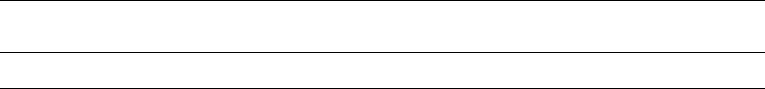
DEC Text Processing Utility Data Types
3.4 Keyword Data Type
Table 3–1 (Cont.) Keywords Used for Key Names
DECTPU Key Name
VT400, VT300, VT200
Series Key VT100 Key
Ctrl_Z_KEY Ctrl/Z Ctrl/Z
The OpenVMS terminal driver handles the following keys as special cases.
Compaq recommends that you avoid defining the following control characters and
function key:
• Ctrl/C
• Ctrl/O
• Ctrl/Q
• Ctrl/S
• Ctrl/T
• Ctrl/X
• Ctrl/Y
•F6
3.5 Learn Data Type
A learn sequence is a collection of DECTPU keystrokes for use later. The
LEARN_BEGIN built-in procedure starts collecting keystrokes; the LEARN_END
built-in procedure stops the collection of keystrokes and returns a value of the
learn data type as a result. The following example assigns a learn data type to
the variable x:
LEARN_BEGIN (EXACT);
.
.
.
x := LEARN_END;
All keystrokes that you enter between the LEARN_BEGIN and LEARN_END
built-in procedures are stored in the variable x. The EXACT keyword specifies
that, when the learn sequence is replayed, the input (if any) for the built-in
procedures READ_CHAR, READ_KEY, and READ_LINE (if used in the learn
sequence) will be the same as the input entered when the learn sequence was
created. If you specify NO_EXACT, a replay of a learn sequence containing keys
that invoke the built-in procedures READ_LINE, READ_KEY, or READ_CHAR
looks for new input.
For more information on replaying a learn sequence, see LEARN_BEGIN and
LEARN_END in the DEC Text Processing Utility Reference Manual.
You can use the LEARN_ABORT built-in procedure to interrupt the execution of
a learn sequence. For information on using LEARN_ABORT, see LEARN_ABORT
in the DEC Text Processing Utility Reference Manual.
DEC Text Processing Utility Data Types 3–7


















