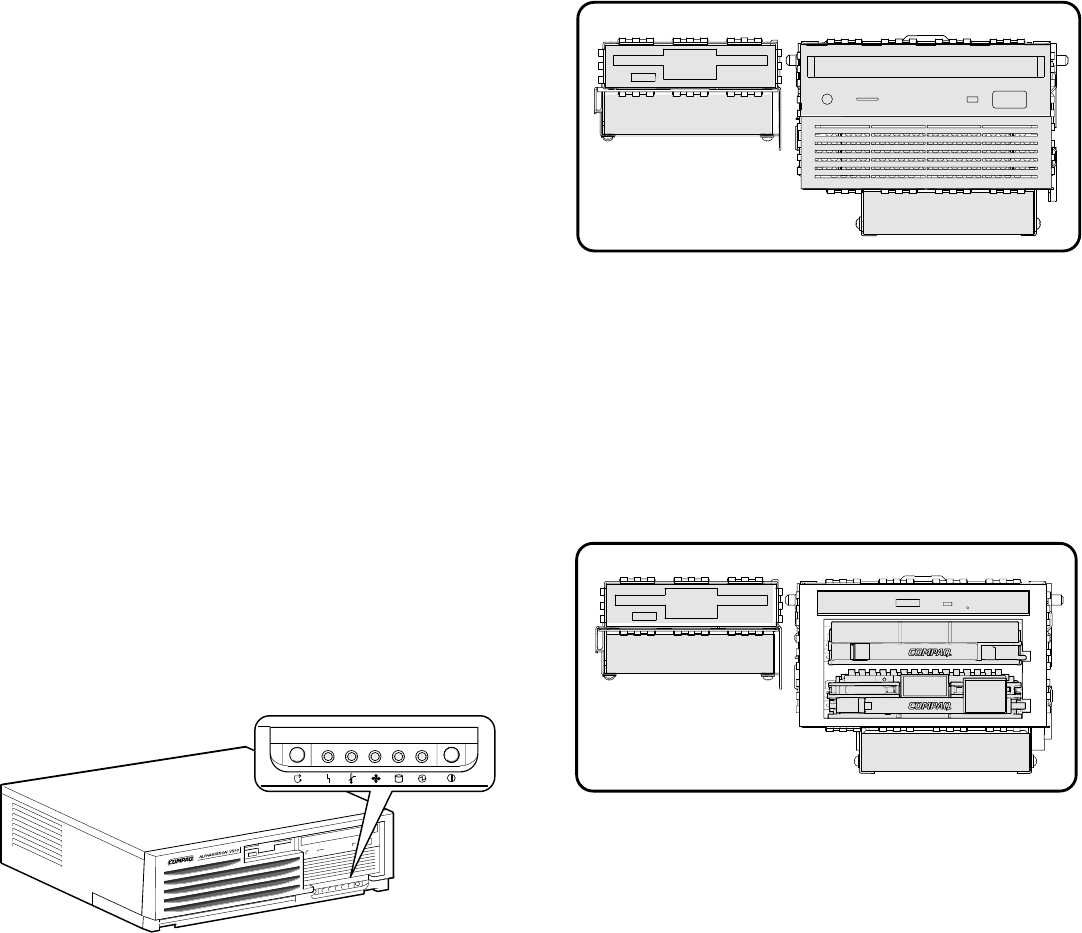
7
System Control
Close monitoring and control of the system environment and
hardware is done by the remote management console (RMC).
This logic allows the system operator to perform console
operations remotely using a dial-in modem. The RMC logic is
implemented using a PIC17C44 microprocessor on the system
board. The RMC firmware code resides on the microprocessor
and in flash memory. The RMC is powered by an auxiliary
5V supply, so even when the system is powered off at the
control panel the RMC can be accessed—so long as the system
is plugged in.
The RMC provides the following monitoring and control
functions:
• Monitors thermal sensors, the power supply, and fans
• Detects alert conditions such as excessive temperature, fan
failure, and power supply failure and sends an alert
• Performs remote power on/off, halt, and reset
• Dials a pager phone number or another computer system
to notify the remote operator of an alert condition
• Shuts down the system if any fatal conditions exist
Upon an environmental event, the reason for failure is stored
in the RMC NVRAM; the data can be retrieved to aid in
diagnosing the problem.
Control Panel
The system control buttons and indicator LEDs are located in
the lower right corner on the front of the system.
PK1043BT
The operation of the button at the left depends upon the setting
of a jumper. It functions as a Halt button with Tru64 UNIX
and OpenVMS.
Storage
The DS10 comes with either an internal storage cage or a front
access storage cage. The internal storage cage systems have
five storage/media bays. In addition to the floppy and CD-
ROM, the other three storage bays can support three internal
3.5” x 1” hard disk drives or two internal 3.5” x 1” hard disk
drives and one 5.25” x 1.6” removable media device.
Disks supported are 20 and 40 GB IDE disks and 18.2 and 36.4
GB UltraSCSI disks. In addition, a 72.8 GB universal wide
Ultra3 SCSI disk is supported with the front access storage
cage.
MR0052A
1
2
3
4
5
1
2
3
4
5
Internal
Storage Cage
Configuration
1 Floppy disk drive 3 CD-ROM
2 Internal drive bay 4 Internal drive/tape bay
5 Internal drive bay
The front access storage cage systems have six storage/media
bays. In addition to the floppy and CD-ROM, the four other
storage bays can support two front access 3.5” x 1” hard disk
drives and two internal 3.5” x 1” hard disk drives or one front
access universal tape drive (AIT or DAT) and two internal
disk drives.
MR0053A
1
2
3
4
5
6
Front Access
Storage Cage
Configuration
1
2
3
4
5
6
1 Floppy disk drive 3 CD-ROM
2 Internal drive bay 4 Compaq universal drive bay
5 Compaq universal drive bay
6 Internal drive bay
RAID (Redundant Array of Independent Disks)
The system can be configured with optional PCI RAID
controllers to organize disk data cost-effectively, improve
performance, and provide high levels of storage integrity.
Today, RAID is only available with StorageWorks shelves.
The optional RAID controllers have the following features:
• Support for hot-swap drives
• Automatic rebuild after hot swap
• Console support for booting system from RAID
• RAID levels 0, 1, 0+1, 5
• Optional write cache
• Optional read cache
• Support for command queuing


















