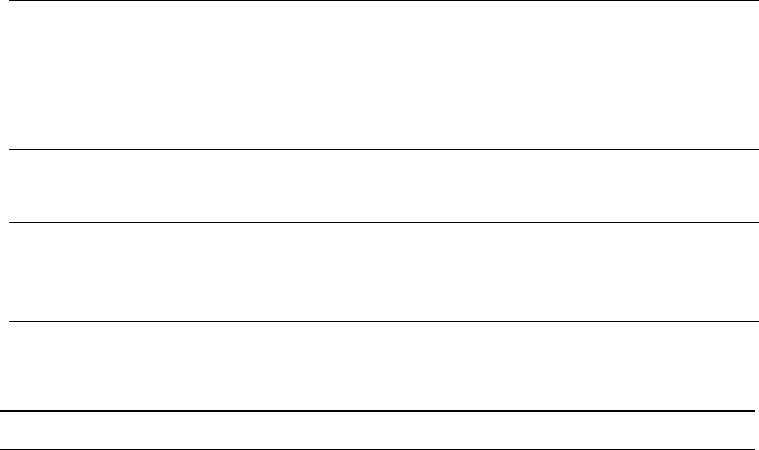
7-2 AlphaServer GS80/160/320 User's Guide
7.1 SRM Console
The SRM console is located in an EEROM on the standard I/O module.
From the console interface, you set up and boot the operating system,
display the system configuration, and perform other tasks. For
completeinformationontheSRMconsole,seetheAlphaServer
GS80/160/320 Firmware Reference Manual.
7.1.1 SRM Command Overview
Table 7–1 summarizes the most frequently used SRM console
commands; Table 7–2 gives the command notation formats; and Table
7–3 shows special characters used on the command line.
Table 7–1 Summary of SRM Commands
Command Function
boot
Loads and starts the operating system.
continue Resumes program execution on the specified processor or on
the primary processor if none is specified.
crash
Forces a crash dump at the operating system level.
edit Invokes the console line editor on a RAM script or on the
user power-up script, “nvram,” which is always invoked
during the power-up sequence.
help (or man)
Displays information about the specified console command.
init
Resets the SRM console and reinitializes the hardware.
more
[filename]
Displays a file one screen at a time.
set envar
Sets or modifies the value of an environment variable.
show envar
Displays the state of the specified environment variable.


















