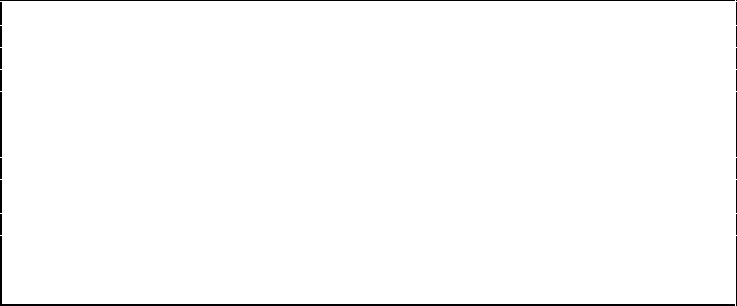
3-6 Compaq StorageWorks 64-Bit PCI-To-Fibre Channel Host Bus Adapter User Guide
Compaq Confidential – Need to Know Required
Writer: Bill Reitz Project: Compaq StorageWorks 64-Bit PCI-To-Fibre Channel Host Bus Adapter User Guide Comments:
Part Number: AA-RKPDA-TE 173941-001 File Name: D-CH3 DEVICE DRIVER INSTALLATION.DOC Last Saved On: 12/8/99 10:52 AM
■
Fabric − Current Topology. This value is either fabric or loop. It
indicates the mode in which the HBA is operating currently, during this
WWIDMGR session. The current mode in which the HBA is running is
not altered during a WWIDMGR session.
■ Fabric − Next Topology. This value can be fabric, loop, or unavail. It
indicates the topology setting that is in the HBA’s NVRAM. An unavail
setting indicates the NVRAM is not formatted, a condition corrected by
a – SET ADAPTER command. A setting of fabric or loop indicates how
the HBA is configured the next time the system is initialized.
■ – SET ADAPTER – A WWIDMGR-SET ADAPTER command is used
to format the HBA NVRAM and to configure an HBA to run on a loop
or a fabric. The command format is:
wwidmgr-set adapter -item<itemno> -topo<fabricIloop>
where itemno is the bracketed value from the – SHOW ADAPTER
command. In Figure 3-3, you can change all HBA’s from fabric to loop
by specifying an itemno value of 9999. The init is shown at the end to
emphasize that the setting in the running HBA is not changed until the
next initialization.
LP00>>>wwidmgr-show ada
Item adapter WWN Cur. Topo Next Topo
[0] kgpsaa0.0.0.8.1 1000-0000-c920-05ab fabric fabric
[1] kgpsab0.0.0.10.1 1000-0000-c921-0ce0 fabric fabric
[9999] All of the above
LP00>>>wwidmgr-set adapter – item 9999 – topo loop
LP00>>>wwidmgr-show ada
Item adapter WWN Cur. Topo Next Topo
[0] kgpsaa0.0.0.8.1 1000-0000-c920-05ab fabric loop
[1] kgpsab0.0.0.10.1 1000-0000-c921-0ce0 fabric loop
[9999] All of the above.
LP00>>>init
Figure 3-3. – SET ADAPTER example


















