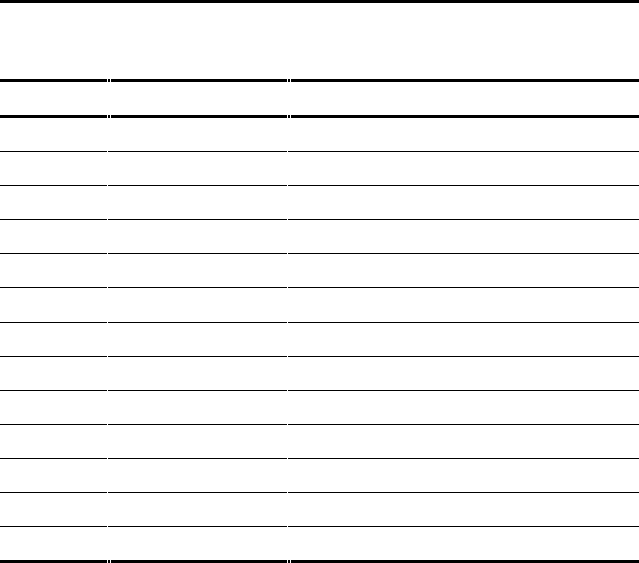
4-2 Compaq StorageWorks 64-Bit PCI-To-Fibre Channel Host Bus Adapter User Guide
Compaq Confidential – Need to Know Required
Writer: Bill Reitz Project: Compaq StorageWorks 64-Bit PCI-To-Fibre Channel Host Bus Adapter User Guide Comments:
Part Number: AA-RKPDA-TE 173941-001 File Name: E-CH4 TROUBLESHOOTING.DOCe-ch4 Troubleshooting.doc
Last Saved On: 12/22/99 10:10
AM12/20/99 6:07 PM
Table 4-1
HBA POST LED States
Green LED Yellow LED Description
Off Off Wake-up failure (inoperable HBA)
Off On POST failure (inoperable HBA)
Off Slow blink (1 Hz) Wake-up failure
Off Fast blink (4 Hz) Failure in POST
Off Flashing (irregular) POST processing in progress
On Off Failure while functioning
On On Failure while functioning
On Slow blink (1 Hz) Normal (inactive)
On Flashing (irregular) Normal (active)
On Fast blink (4 Hz) Normal (busy)
Slow blink Off Normal (link down or not yet started)
Slow blink Slow blink (1 Hz) Off-line for download
Slow blink Fast blink (4 Hz) Restricted off-line mode (waiting for restart)
The Windows NT Event Viewer
The Windows NT SCSI driver verifies the condition of the HBA POST. If
there is a failure or a suspected failure, an error log entry is issued to the
Windows NT System Event Logger (Viewer).
Following is the procedure for viewing the Windows NT error log.
From the Main menu:
1. Double click or select the Administrative Tools program group.
2. Double click or select the Event Viewer. The display shows a list of
discrete events specifying the source name LP8NDS35 (NT SCSI
driver).
3. Double click any event with the source name LP8NDS35.


















