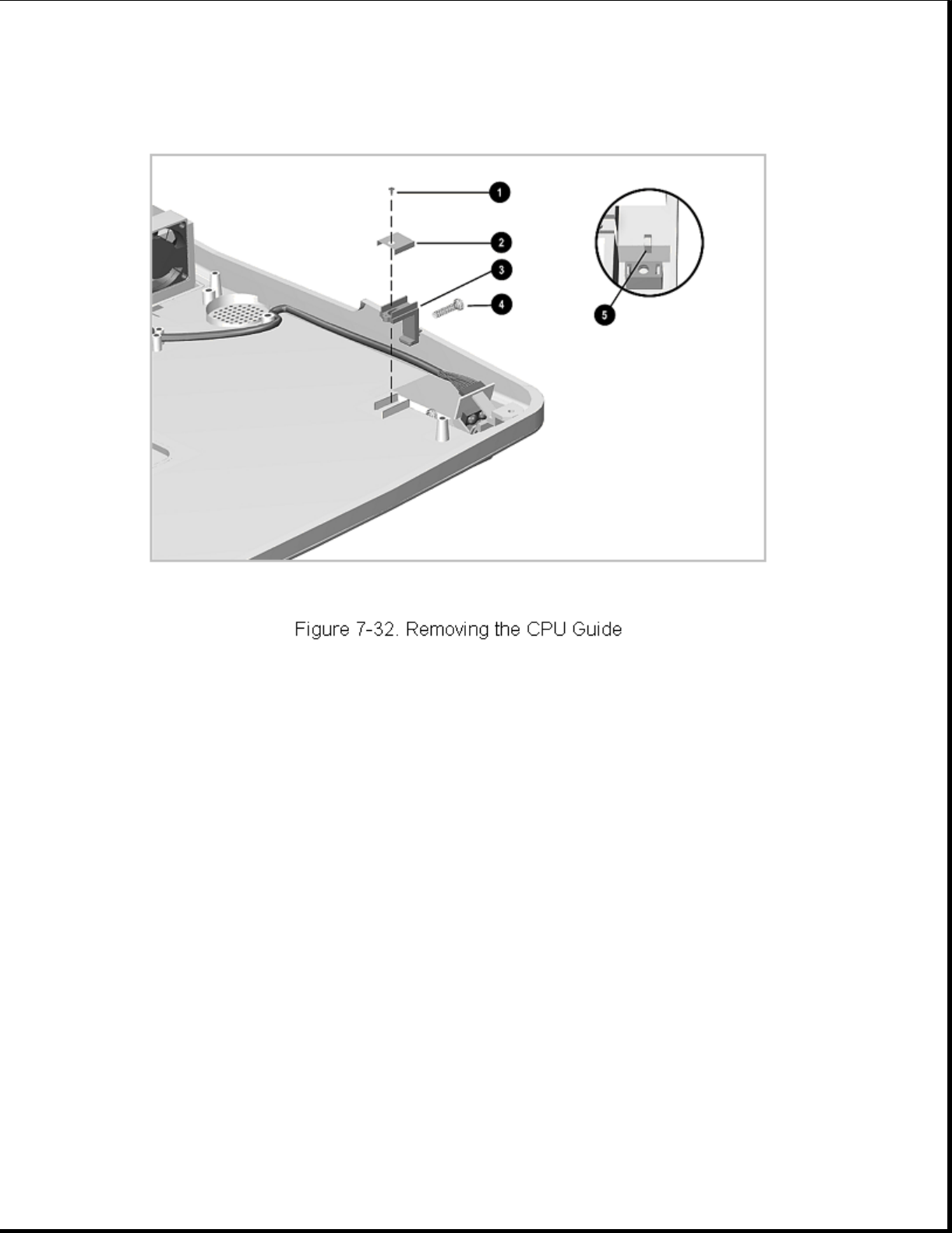
4. Remove the CPU guide while guiding the spring out of its seat in the
side panel of the expansion base (Figure 7-32).
Reverse the above procedure to install the CPU guide. Install the spring
in its seat first and make certain it is seated completely. Do not over
tighten the screw; the guide must be free to slide under the screw head.
Chapter 7.17 Monitor Support Cover Cap
The bottom cover must be removed before removing the monitor support cover
cap. The monitor support cover cap and spring snap into place. To remove
the cap and spring, complete the following steps:
1. Prepare the expansion base for disassembly as described in Section 7.3.
2. Remove the bottom cover assembly as described in Section 7.5.
3. Squeeze the tabs and allow the cap to drop out (Figure 7-33).





















