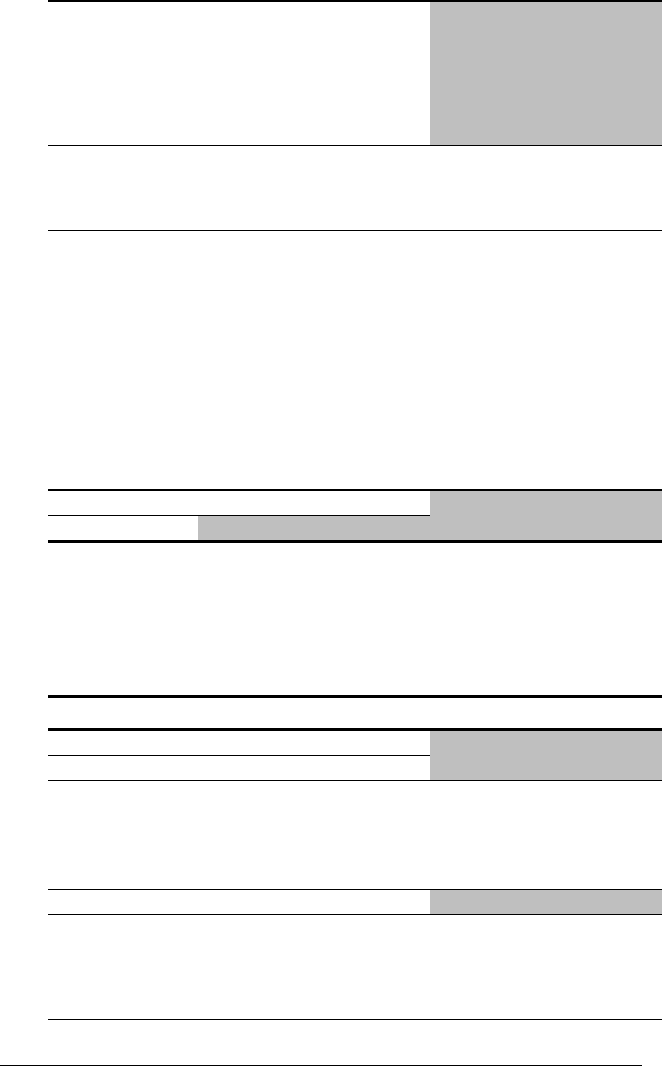
1-20 MP1600 Microportable Projector
Writer: Marianne Silvetti Saved by: Marianne Silvetti Saved date: 11/12/99 10:18 AM
Part Number:383706-001 File name: BkCh1.doc
On-Screen Menu (Continued)
Language Deutsche
English
Espanol
Francais
Italiano
Nederlands
Save and Return
Menu Location Up-Down
Left-Right
Save and Return
Cancel
Adjustment scale
Management Power Saver
Lamp Hours
Reset Lamp Hours
On-Off
Display hours - 5 digits
Confirmation
Flip Image Horizontal
Vertical
Both
Save and Return
Cancel
Serial Number
Master Reset
Save and Return
Cancel
Display Serial Number
Confirmation
Factory Reset Confirm Reset
Exit
Video On-Screen Menu Adjustments
When the Compaq Video Adapter is attached to the projector, an
alternate Video On-Screen menu (shown below) will activate
when the Select button is pressed.
Video Menu Video Menu Level 2 Video Menu Level 3
Brightness Adjustment scale
Contrast Adjustment scale
Zoom Zoom
Panning Left-Right
Panning Up-Down
Adjustment scale
Adjustment scale
Adjustment scale
Save and Return
Cancel
Keystone Adjustment scale
Color 7100 K
Custom Color
Saturation
Save and Return
Cancel
Adjustment scale
Adjustment scale


















