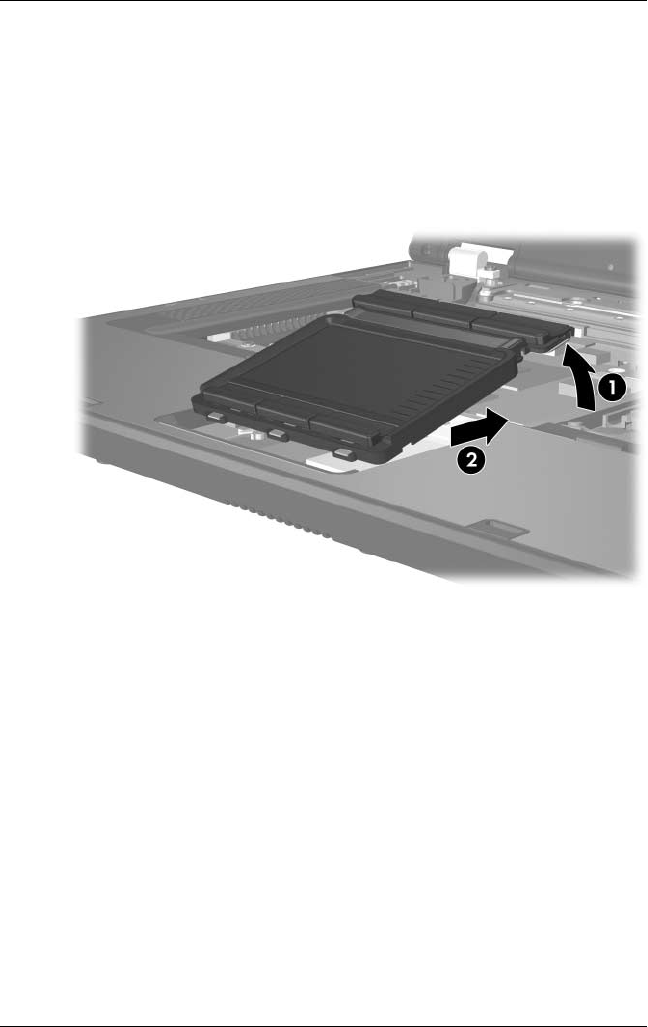
5–38 Maintenance and Service Guide
Removal and Replacement Procedures
5. Turn the notebook display-side up with the front toward you.
6. Open the notebook as far as possible.
7. Lift up on the front edge of the TouchPad 1 until it
disengages from the notebook.
8. Slide the TouchPad back 2 until it rests on the notebook.
Releasing the TouchPad


















