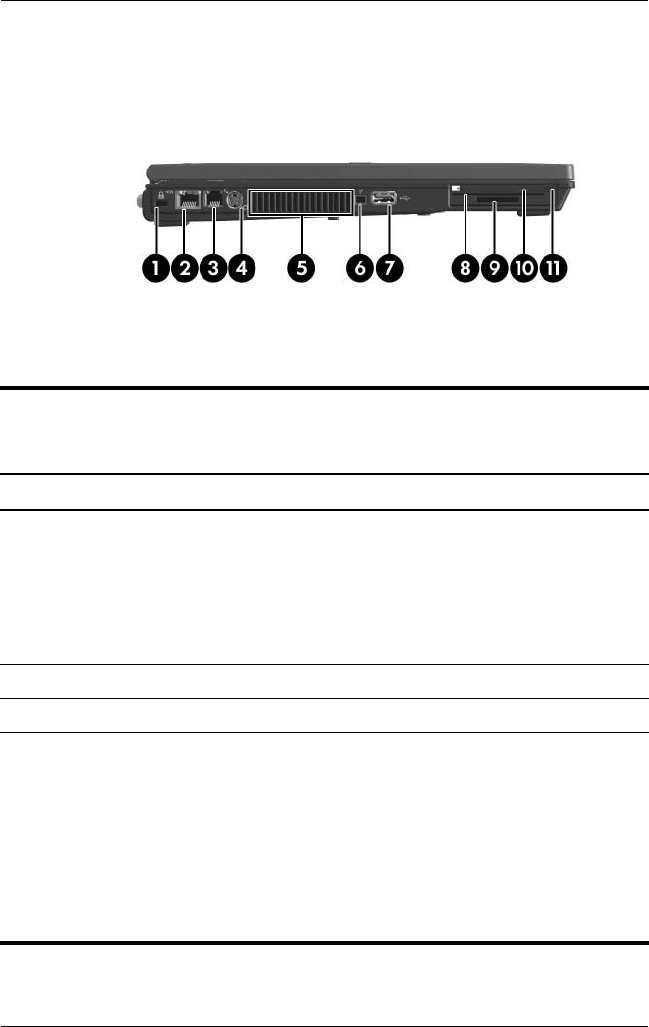
Product Description
Maintenance and Service Guide 1–9
The external components on the left side of the notebook are
shown below and described in Table 1-3.
Left-Side Components
Table 1-3
Left-Side Components
Item Component Function
1 Security cable slot Attaches an optional security cable to the
notebook.
Ä
Security solutions are designed to
act as deterrents. These deterrents
may not prevent a product from being
mishandled or stolen.
2 RJ-45 (network) jack Connects a network cable.
3 RJ-11 (modem) jack Connects the modem cable.
4 S-Video-out jack
(full-featured models
only)
Is a 7-pin, dual-purpose jack.
It connects an optional S-Video device,
such as a television, VCR, camcorder,
overhead projector, or video capture card
with an optional, standard (4-pin) S-Video
cable.
The extra 3 pins also enable an optional
S-Video-to-composite adapter to be used
with the notebook.


















