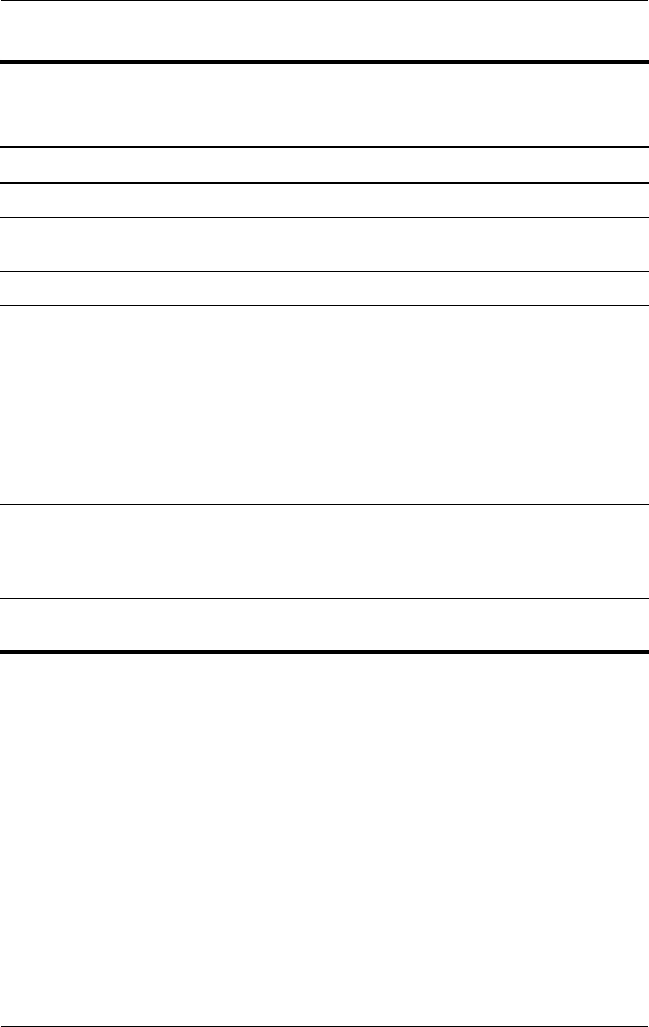
Product Description
Maintenance and Service Guide 1–19
3 Travel battery connector Connects an optional travel battery.
4 Memory module
compartment
Contains one memory module slot.
5 Hard drive bay Holds the primary hard drive.
6 Vents (5) Enable airflow to cool internal
components.
✎
To prevent overheating, do not
obstruct vents. Do not allow a
hard surface, such as a printer, or
a soft surface, such as pillows
or thick rugs or clothing, to block
airflow.
7 Primary battery release
latch
Releases the primary battery pack from
the battery bay. The primary battery
locking latch must be in the unlocked
position.
8 Docking connector
(full-featured models only)
Connects the notebook to an optional
docking device.
Table 1-8
Bottom Components
(Continued)
Item Component Function


















