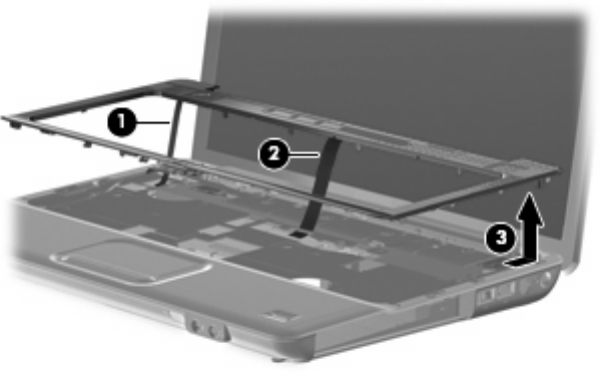
6. Release the ZIF connector to which the volume board cable (2) is connected and disconnect the
cable from the system board.
7. Lift the front edge of the switch cover to disengage it from the computer, pull the switch cover toward
the display until the light pipe on the front of the switch cover clears the top cover, and then lift the
cover up and out of the computer (3).
Reverse this procedure to install the switch cover.
Component replacement procedures 57


















