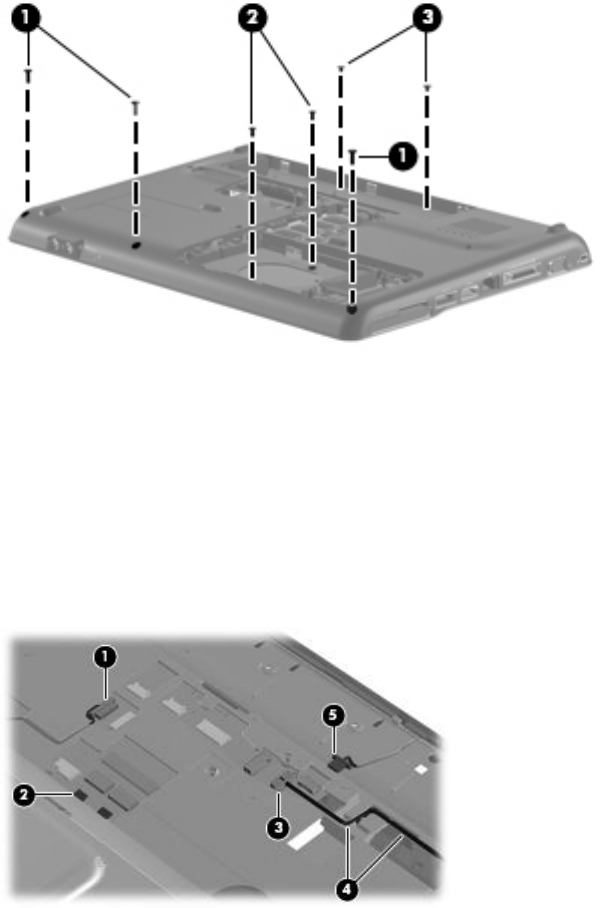
3. Turn the computer right-side up, with the front toward you.
4. Disconnect the following cables from the system board:
●
Bluetooth module cable (1)
●
TouchPad cable (2)
●
USB board cable (3) and release from top cover clips (4)
●
Num lock light cable (5)
5. Remove the two Phillips PM2.5×7.0 screws (1) that secure the top cover to the computer.
6. Lift up the rear edge of the top cover until it releases from the base (2).
68 Chapter 4 Removal and replacement procedures


















