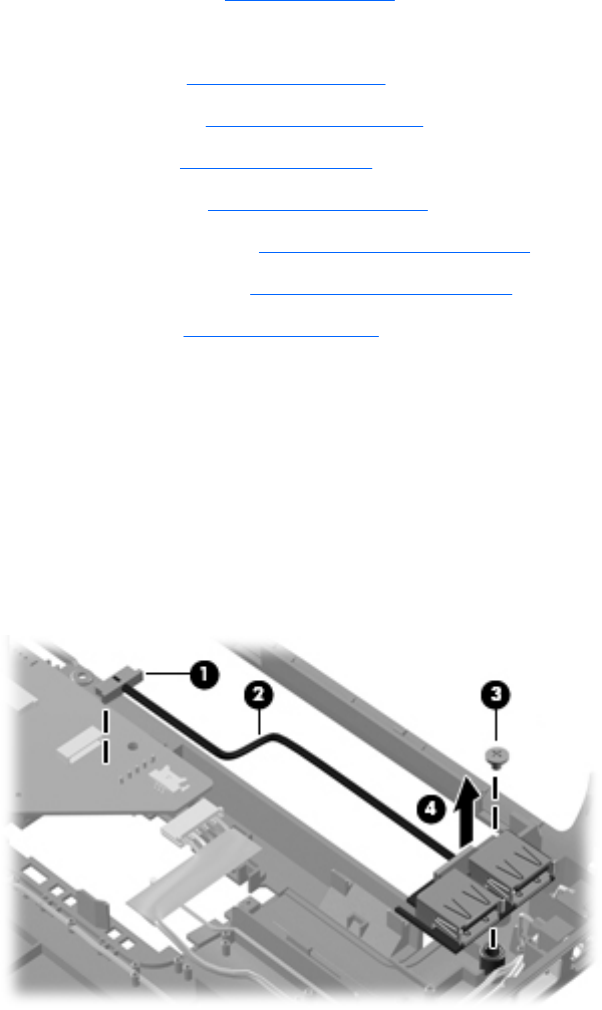
4. Remove the battery (see Battery on page 41).
5. Remove the following components:
a. Hard drive (see
Hard drive on page 44)
b. Optical drive (see
Optical drive on page 42)
c. Keyboard (see
Keyboard on page 54)
d. Switch cover (see
Switch cover on page 56)
e. Speaker assembly (see
Speaker assembly on page 58)
f. Display assembly (see
Display assembly on page 60)
g. Top cover (see
Top cover on page 67)
Remove the USB board:
1. Turn the computer upright with the right side toward you.
2. Disconnect the USB board cable (1) from the system board. The USB board cable is available as
spare part number 486842-001.
3. Remove the cable from the base enclosure clips (2).
4. Remove the Phillips PM2.5×4.0 screw (3) that secures the USB board to the computer.
5. Lift the USB board (4) straight up to remove it from the computer.
Reverse this procedure to install the USB board.
76 Chapter 4 Removal and replacement procedures


















