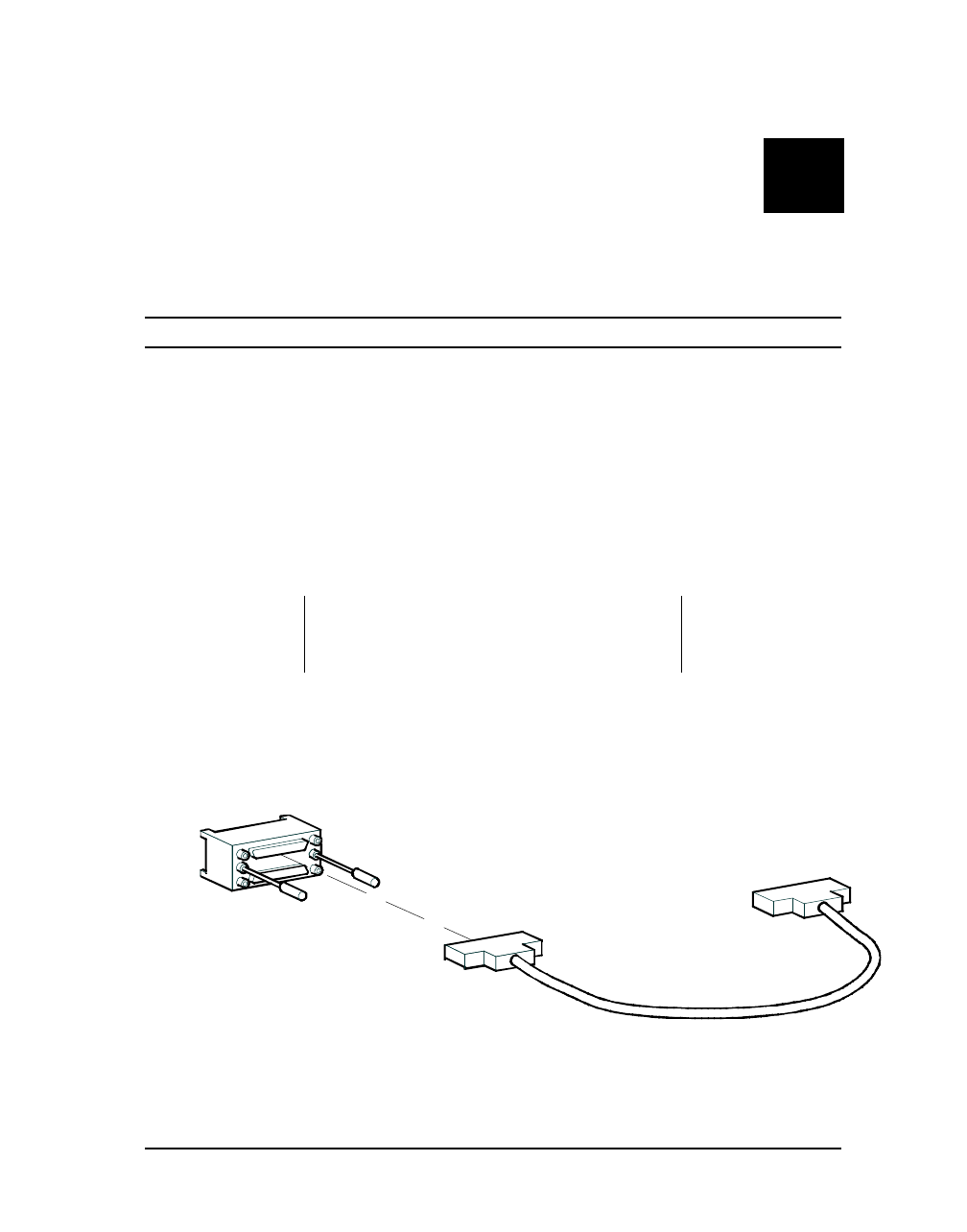
EK–SMDZS–UG. B01 2–1
2
Setting Up the DWZZH-09
This chapter gives instructions for setting up and configuring the DWZZH-09 Hub.
2.1 Set Up DWZZH-09
1. After removing the unit from the box, shipping material, and plastic bag, set
it in a secure place or mount in a rack.
2. Remove the following parts from the shipping bag:
•
0.5m Cable, P/N BN37A-0E
•
Tri-link
NOTE
If you do not have all of the above listed parts,
contact your sales representative.
2.1.1 Install 0.5m Cable in DWZZH-09
1. Attach the 0.5m cable to the top port of the tri-link, refer to Figure 2-1.
Figure 2-1 Attach Tri-link to Cable
SHR-1109


















