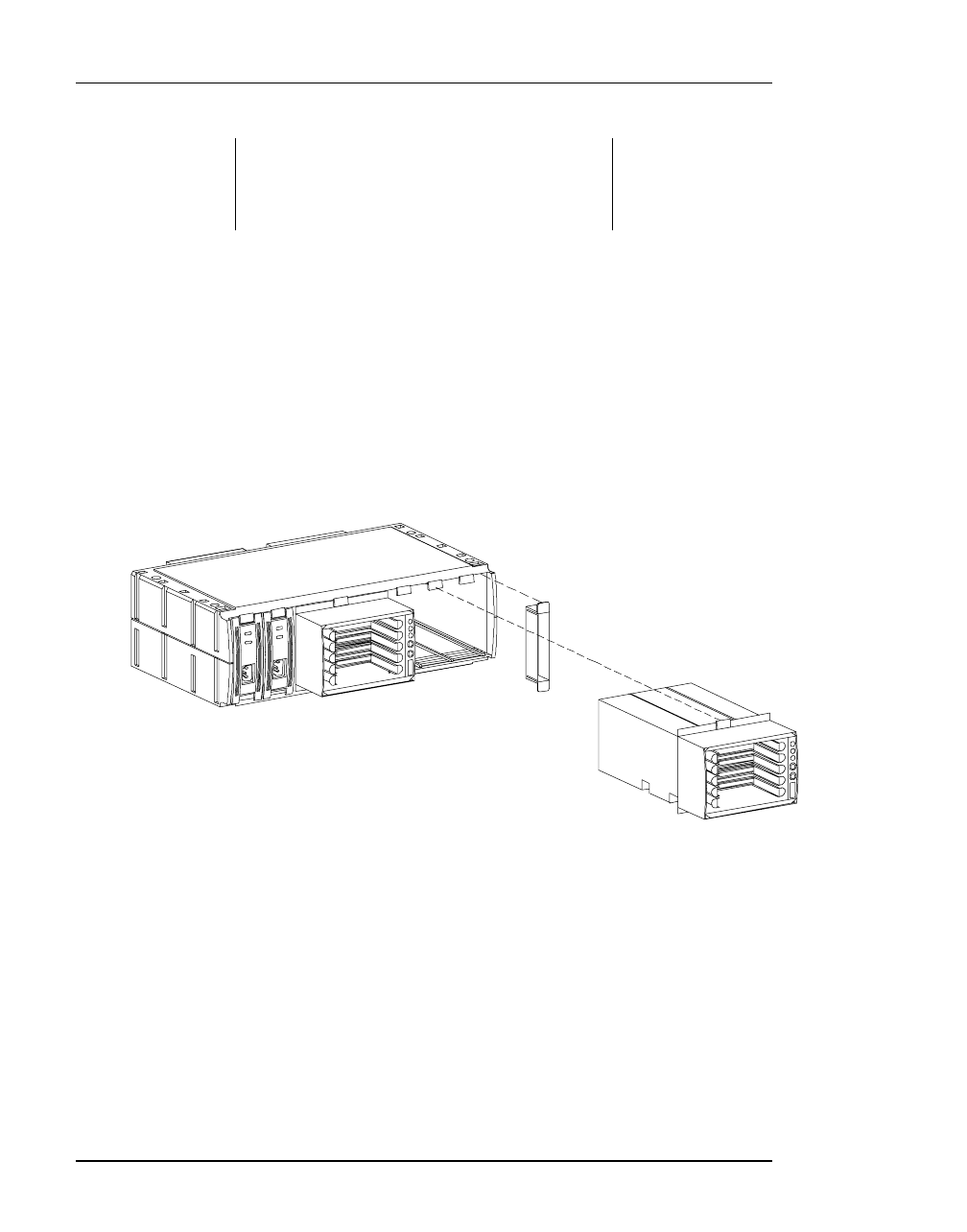
DWZZH 16-Bit UltraSCSI HUB (Rack-Mountable)
4–2 EK–SMDZS–UG. B01
NOTE
If the kit that you received does not include all
items listed above, contact your sales
representative.
4.1 Install Upgrade
1. Remove DWZZH-A5 SBB from packaging.
2. Remove three bulkhead covers from the right-hand side of the DWZZH-S5
unit.
3. Slide the DWZZH-A5 SBB into the right-hand slots in shelf, where covers
were just removed. See Figure 4-2.
4. Install personality card cover in unit.
Figure 4-2 Install DWZZH-A5 SBB in Shelf
S
H
R
-
1
1
1
4
4.1.1 Install 0.5m Cable
1. Attach the 0.5m cable to the top port on the tri-link, refer to Figure 4-3.


















