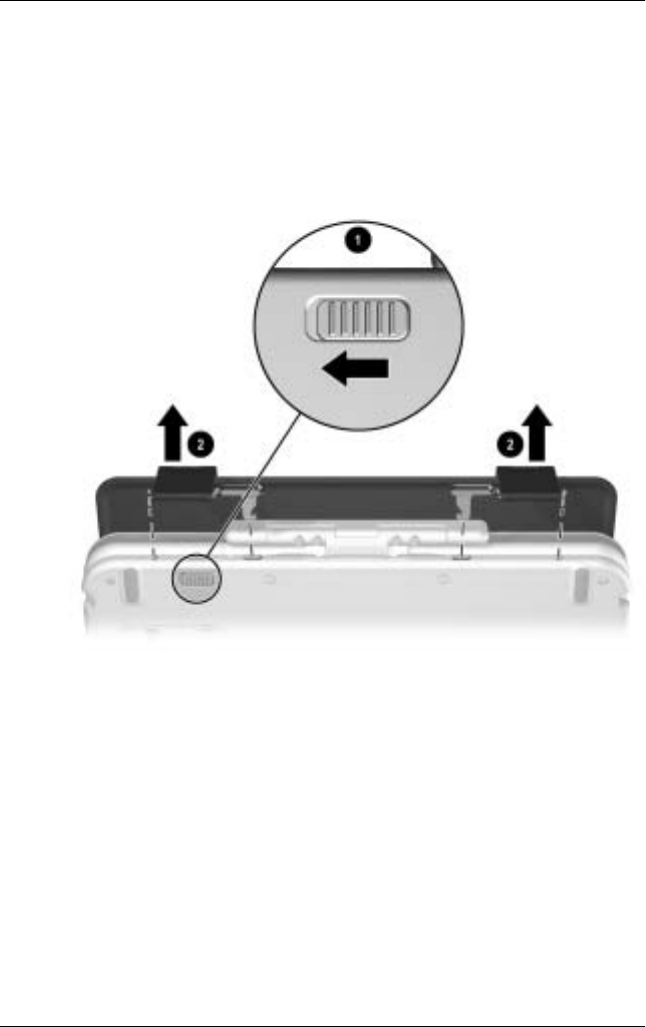
3–18 Tablet PC TC1000 Docking Station Reference Guide
Using the Tablet PC Docking Station and Screen Protector
Detaching the Screen Protector from
the Keyboard
To detach the screen protector from the keyboard, slide and hold
the attachment release switch
1
on the keyboard as you detach
the clips on the screen protector from the slots on the keyboard
2
.
Detaching the screen protector from the keyboard
289315-001.book Page 18 Friday, July 26, 2002 9:59 AM


















