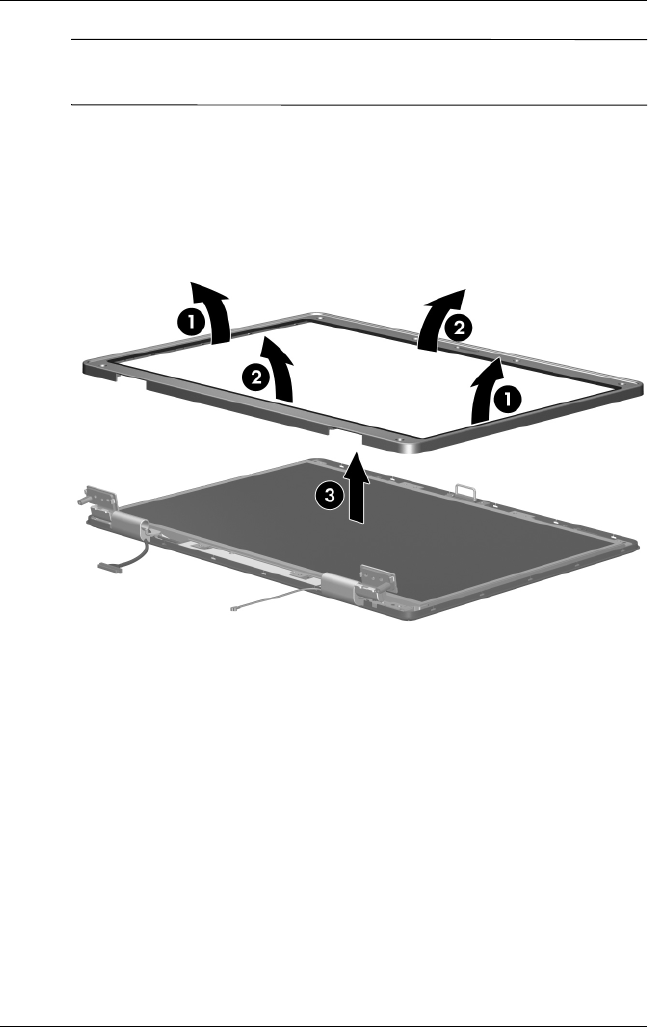
5–32 Maintenance and Service Guide
Removal and Replacement Procedures
✎
The display bezel and display enclosure are available in the
Display Plastics Kit, spare part number 407793-001.
12. Flex the inside edges of the left and right sides 1 and the top
and bottom sides 2 of the display bezel until the bezel
disengages from the display enclosure.
13. Remove the display bezel 3.
Removing the Display Bezel


















