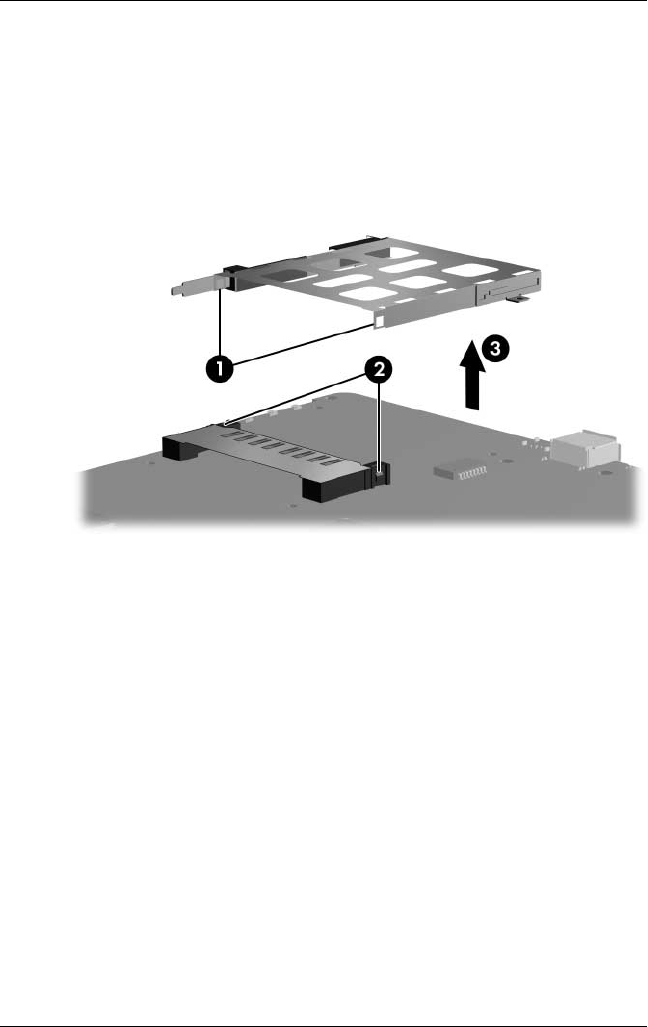
Removal and Replacement Procedures
Maintenance and Service Guide 5–71
4. Turn the system board top-side up with the expansion port 2
toward you.
5. Disengage the hooks 1 on the PC Card assembly from the
slots on the PC Card connector 2 and remove the PC Card
assembly 3 from the system board.
Removing the PC Card Assembly
Reverse the above procedures to install the PC Card assembly.


















