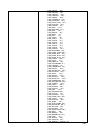179
Configuring Wireless Network Settings for Windows XP
It is usually recommended to configure the wireless client PC or
notebook with automatic IP addressing.
These steps will guide you in configuring your wireless network settings.
Microsoft Windows XP:
1. Right-click on Wireless
Network Connection
corresponding to the
wireless Ethernet adapte
r
that you wish to connect to
the router.
2. Click on Properties.
1
2
1. Click on the Wireless Networ
k
tab.
2. Click on the Add button.
3
1. Key in the SSID of the
wireless network in the
Network name field.
Ensure that the ESSID
entered is the same as that
entered for the router as well
as all other clients within the
same wireless network.
2. Click on the OK button.