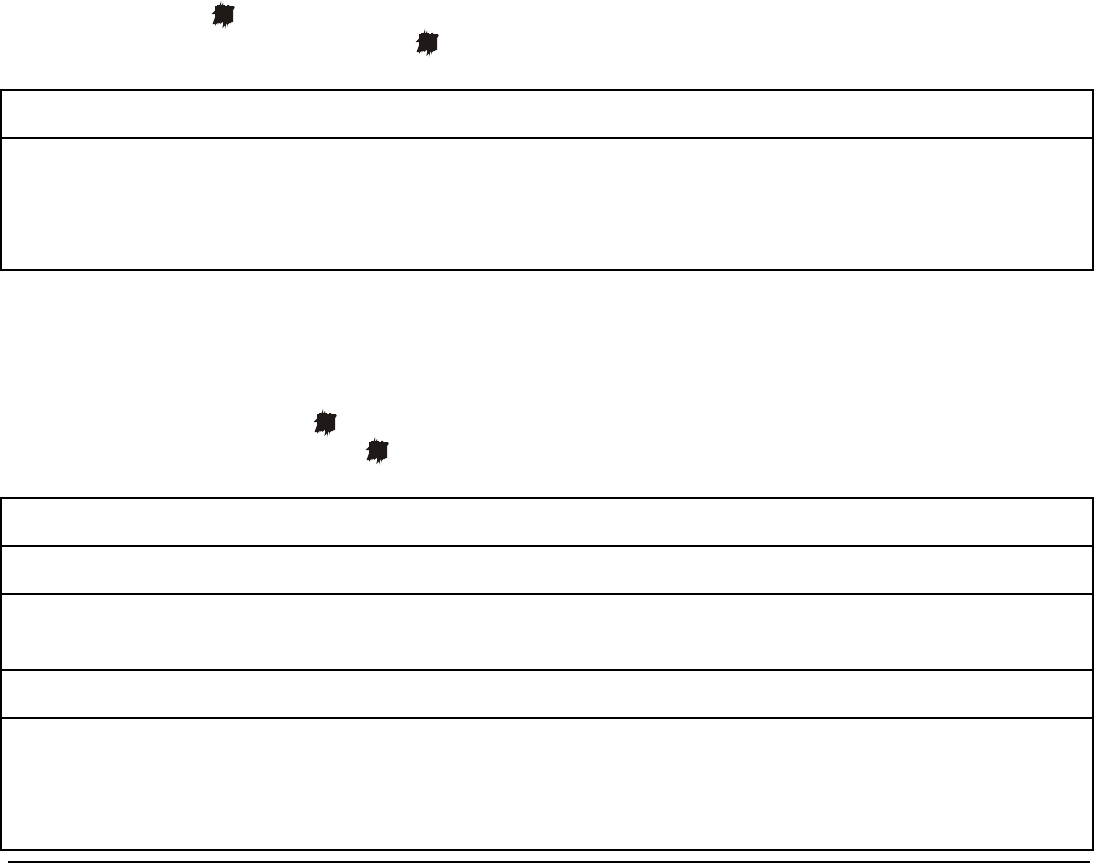
39
0 1 2 3 4 5 6 7 8 9
10 x ( )
(
(
( ) ( ) ( )
1 x ( ) ( ) ( ) ( ) ( )
(
(
( ) ( ) ( ) ( )
Setup Parameter Values Description
BOTTOM MA RGIN 10 x
1 x
Sets the bottom margin in number of lines. The values range betw een 0
and 90. To set the values combine the numbers considering that the first
line corresponds to the tens, the second line to the units. See the
example below .
Example:
How to set the bottom margin to 34 lines:
BOTTOM MARGIN
0 1 2 3 4 5 6 7 8 9
10 x ( ) ( ) ( )
(
(
( )
1 x ( ) ( ) ( ) ( )
(
(
( ) ( ) ( ) ( ) ( )
Setup Parameter Values Description
IBM C-SET IBM set 1, IBM set 2 Selects the IBM character set.
IBM COMPRESS 17.1 cpi, 20 cpi Selects the pitch for the compressed mode
printing in IBM emulation.
EPSON C-SET Italic, graphic Selects italic or graphic Epson character set.
NA TION C- SET USA, FRA NCE, GERMA NY, ENGLA ND,
DENMARK1, SWEDEN, ITALY,
SPAIN1, JA PA N, NORWA Y,
DENMA RK2, SPAIN2, LA TIN A 1
Selects the national character sets.


















